
Guide
Apple Music: five ways to improve your audio streaming experience
by Florian Bodoky

Tidal is the streaming service for audio enthusiasts. The app is best known for lossless music. But it also offers exciting entry-level features that make it a viable option.
Small but perfectly formed: with an estimated five million users, Tidal is only a small player in the streaming world. However, it is often the first choice for audiophiles – the music on the service is lossless and uncompressed.
In addition, there are albums that are only available on Tidal for a certain period of time before they come to other platforms. The service also offers some other cool features that make it a serious competitor to Spotify or Apple Music.
Like most streaming services, Tidal offers several modes for playing music. Unlike most competitors, you can also listen to music in CD and studio quality in the Tidal app. However, there is little point in simply always choosing the highest quality for everything. Because if you don't have the right equipment, you won't be able to hear the differences. That's why I'll explain the levels in detail here.
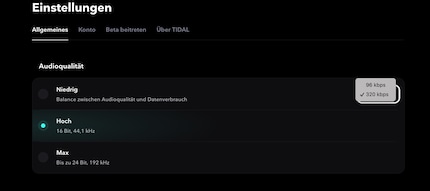
Low: If you select the ‘Low’ level, the music will be played in the AAC (Advanced Audio Codec) codec. This codec compresses the audio file but is said to be of better quality than MP3 at the same bit rate. You have the choice between 96 kbit/s and 320 kbit/s.
You should choose 96 kbit/s if you have a very limited data volume. This is on a par with a low-sampled MP3 file that someone has uploaded to YouTube. Even Spotify Free offers 160 kbit/s. So, in my view, it is an emergency solution. 320 kbit/s is already a very high bit rate – the maximum for lossy codecs such as AAC or MP3. This is, for example, the highest quality level that Spotify offers at all. If you use Bluetooth headphones or speakers and have a high data allowance, this option makes the most sense.
High: 16 Bit, 44.1 kHz (1411 kbit/s): These settings offer quality at CD level. Tidal offers the FLAC codec (Free Lossless Audio Codec) here. You should select this if you are using Tidal with high-end wired headphones or a hi-fi system, such as those from Bowers & Wilkins, Denon or Sonos Amp.
Max: 24-bit/192kHz (variable bit rate): This is where Tidal plays back the sound in HiRes (HiRes-FLAC). This is the highest level offered. You should only select these settings if you are using a digital-to-analogue converter.
Some tracks are recorded to be Dolby Atmos compatible. This means you get a 360-degree sound experience. You feel like the music is coming from all sides, just like at a concert.
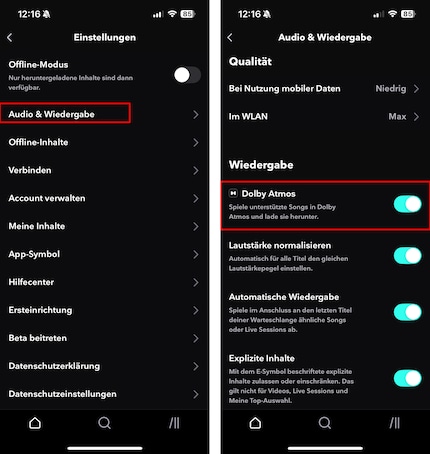
Go to the app settings, select ‘Audio & Playback’ and activate the ‘Dolby Atmos’ option. To get the best out of it, two things are important. Firstly, you need Dolby Atmos tracks. You can find these by tapping the magnifying glass icon and then ‘Dolby Atmos’. Secondly, your headphones or speakers must support Dolby Atmos. This is usually stated on the packaging or even on the device itself. For example, Apple's AirPods Pro 2nd Gen. or Sony's WH-1000 XM5 are compatible.
When you start a track, you can tap the three small dots and then select ‘Title Radio’. Tidal then automatically creates an endless playlist of songs that go with the one you are currently listening to.
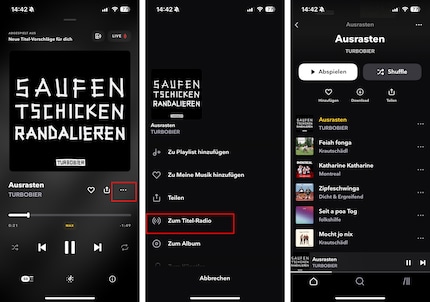
Skip songs you don't like and like songs you do. This helps the algorithm improve. You can also set it so that no ‘explicit’ lyrics (i.e. swearing or lyrics that glorify violence) are played.
Tidal has an official partnership with TuneMyMusic. This is a service that allows you to transfer playlists from other streaming services to Tidal.
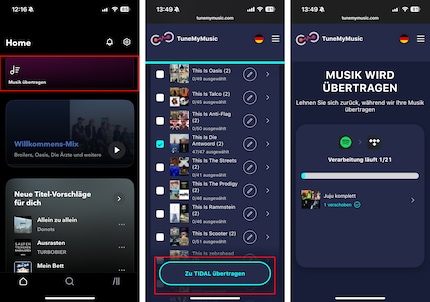
You can start the service from the Tidal app. Tap the purple ‘Transfer Music’ button on the home page and follow the setup – you can then transfer up to 500 tracks for free with just a few clicks in your playlist overview on Tidal.
Connect your speakers to Tidal Connect if possible. This is because if you are connected to your device via Bluetooth, the lossless HiRes-FLAC codec cannot be transmitted. For example, for speakers, these are the Sonos Era 300 or the [Devialet Phantom I](https://www.digitec. ch/de/s1/product/devialet-phantom-ii-95-db-airplay-2-wlan-bluetooth-multiroom-system-17448571). It also means you can use your mobile for other things, because with Tidal Connect activated, your output device streams the sound directly from the cloud.
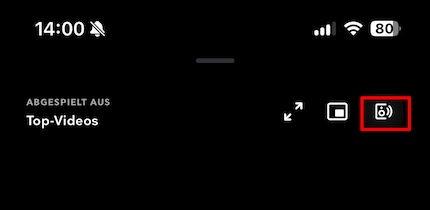
Once you've started a song, tap the small speaker icon in the top right and select the desired playback device. Tidal then connects to the output device and plays the current song on the selected device (and all subsequent songs until you stop the transmission in the same way).
I've been tinkering with digital networks ever since I found out how to activate both telephone channels on the ISDN card for greater bandwidth. As for the analogue variety, I've been doing that since I learned to talk. Though Winterthur is my adoptive home city, my heart still bleeds red and blue.
Practical solutions for everyday problems with technology, household hacks and much more.
Show all