

Surface Laptop Go: Microsoft's smallest notebook tested to date
Microsoft is launching a 12.4-inch notebook with entry-level features: the Surface Laptop Go. It comes with an Intel 10th Gen i5 SoC, has a touchscreen and hardly any weaknesses at first glance. I wonder what the second glance says?
With a 12.4-inch touch display, the dimensions of the Surface Laptop Go are strongly reminiscent of the 12.3-inch convertible Surface Pro 7. However, this entry-level notebook offers a lower resolution and slightly less comfort. A Windows Hello camera (face recognition) and a backlit keyboard have to be dispensed with. But apart from that, it appears to be a powerful office device, at least on paper. It is even actively cooled, which Microsoft has somehow forgotten with the Pro 7 with i5.

The specs of the test model with Sandstone colour scheme:
- Processor (system-on-a-chip): Intel Core i5-1035G1
- Integrated graphics processor: Intel UHD Graphics (Ice Lake G1)
- Memory: 8 GB RAM (SK Hynix H9HCNNNBKMALHR-NEE, LPDDR4-3732, 2 x 4 GB)
- Data storage: 256 GB SSD (SK Hynix HFM256GDGTNG-87A0A, M.2 2230 PCIe 3.0 x4)
- Display: 12.4" IPS Multi Touch Display (PixelSense Display) with 1536 × 1024 pixels (aspect ratio of 3:2, 148 ppi, high gloss)
- Keyboard: Without key illumination, fingerprint sensor in power button
- Ports: 1 x USB 3.1 Type-C, 1 x USB 3.0 Type-A, power connection (Surface Connect port)
- Audio: 3.5 mm headphone jack, stereo speakers with Dolby Audio and dual studio microphones
- Camera: 720p front camera
- Wi-Fi, Bluetooth: Wi-Fi 6, Bluetooth 5.0
- Battery: Lithium-ion battery with 39.7 Wh
- Operating system: Windows 10 Home in S mode (switch to "Windows 10 Home" possible free of charge)
- Dimensions: 27.8 × 20.6 × 1.6 cm, 1110 g
- Power supply unit: 39 watts
The Surface Laptop Go is also available with a 128 GB SSD at a relatively large discount. Microsoft is asking hard cash for more memory in the Laptop Go.
There is also a version, which I would strongly advise against buying, with a measly 4 GB of RAM and 64 GB of cheap eMMC memory. The laptops are theoretically available in the colours Platinum, Ice Blue and Sandstone. However, some of the Sandstone models are not available.
Design and connections
A handy notebook in the unmistakable Surface guise: The aluminium surface in Sandstone look, which adorns the four millimetre thin lid and the top of the base, looks good and also feels correspondingly metallic and cool to the touch.

The underside of the base also feels pleasant - slightly rubberised. If I tap it with my fingernail, the material sounds like hard plastic. Microsoft writes that a polycarbonate resin composite system with glass fibre and 30 per cent recycled post-consumer materials was used.


When unfolded, a relatively wide display is visible at the sides and the top edge. The gap is around seven millimetres and also offers enough space for a 720p front camera. The ventilation slots of the active cooling system are inconspicuously positioned above the keyboard in front of the display hinge. Depending on the incidence of light, the aluminium around the keyboard shimmers in a light shade of pink. Wow...

The ports can be found on the left-hand side and are quickly listed. Microsoft has provided one USB-C and one USB-A port as well as a 3.5 mm jack. That is all. There is nothing more. No micro SD slot either. More connection is only available via Bluetooth 5.0 or Wi-Fi 6. Charging takes place on the right-hand side at the Surface Connect port.
Touchscreen with rounded display mask
Without setting up a comparable device with a higher resolution next to it, it is hardly noticeable that the glossy 12.4-inch IPS touch display in 3:2 format cannot even display 1080p films natively. The resolution of 1536 × 1024 pixels is too low for that. Nevertheless, I am slightly disappointed. I feel that 148 ppi is no longer up to date. Especially not at today's price.

What I notice for the first time on a display is that the displayed image has slightly rounded corners. The display mask crops some pixels, which actually looks quite good. Nevertheless, I am a little confused and puzzled by this. Does this really make sense? Have I seen this somewhere before? Sponge over it.
Similarly important as the resolution is the uniformity of the backlight, its maximum brightness and how accurately the display can show colours. I find this out by measuring it with the x-rite i1Display Pro Plus:
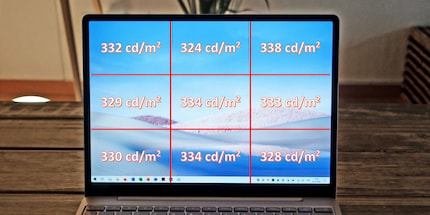
With a maximum average brightness of over 300 cd/m² - 331 cd/m² to be precise - the display is as bright as I would want a mobile device to be. This makes it possible to work wherever there is shade, even in somewhat brighter lighting conditions.
The uniformity of the illumination, which is almost absolute, is outstanding. There is only a 14 cd/m² difference between the brightest and darkest measurement. A minimal difference that is practically impossible to recognise with the naked eye.
The measured colour space coverage unfortunately cannot keep up with the quality of the illumination. I measured 93.1 per cent with sRGB. This means that images are at least displayed accurately for the most part when browsing and working. In the DCI P3 colour space, which is important for films, it is 69 per cent. For Adobe RGB it is 67.1 per cent. I would advise against using the notebook to prepare image material for printing. If I measure the black and white values, this results in a static contrast of 911:1.
Keyboard without light
Why only Microsoft? Although there is a fingerprint sensor built into the power button to compensate for the lack of facial recognition, there is no key illumination. At least it's missing when I'm looking for a button away from the ten-finger system and sitting in a dark tunnel

When I gently touch the buttons, my fingertip is once again overcome by a rubberised feeling. When I hit the keys, I feel a clear pressure point at the beginning of the key travel. The key travel is 1.3 millimetres. After a short period of familiarisation, I can type quickly and precisely. The keyboard is almost silent.

I have absolutely nothing to criticise about the trackpad, which measures 10 × 6.7 centimetres. It feels nice and smooth and I can move the pointer quickly and precisely to the desired position. The click of the integrated buttons is unobtrusively quiet and somehow satisfying. I like to press them.
Invisible notebook speakers
Microsoft uses the familiar OmniSonic speakers under the keyboard. And they've done well in the meantime: with the Surface Laptop 2, I criticised the fact that they sometimes rattled at very high tones. But that's a thing of the past. The lows, mids and highs also sound quite balanced, even if the bass lacks a lot of oomph.
What is still not possible is a heavier sound. Guitars in metal, rock or industrial - for example in "Wurstwasser" by "Mundstuhl" - sound rather subtle and distant.
By the way, it's a shame that Wurstwasser is only available in 240p.
Battery performance with sausage water and meatloaf
How long does the Microsoft notebook manage to play sausage water in a continuous loop? How do the CPU and battery behave at maximum performance? Can I get through the day with the laptop in the mobile office on one battery charge?
Youtube continuous streaming
Of course, I don't just stream sausage water. Every now and then I also play a music clip from Meat Loaf. I stream YouTube videos at 150 cd/m² display brightness in a continuous loop until the laptop has had enough.
The automatic shutdown comes after six hours and seven minutes. A performance that's pretty good. For comparison: The Surface Pro 7 also has a tenth-generation i5 SoC (system-on-a-chip) and has five watt hours more battery capacity. Nevertheless, it only managed five hours and 16 minutes in the same test.
Battery life, CPU performance and volume under maximum performance
To see how the battery and the Intel Core i5-1035G1 SoC with active cooling perform under maximum performance, I run the stress test HeavyLoad and FurMark run simultaneously with the screen set to maximum brightness.
One minute after starting, I notice a quiet hissing of the fan, which gets a little louder after two minutes and then continues at a constant volume until the end. From a sitting position, about an arm's length away, I measured 43 decibels, which corresponds to a quiet residential neighbourhood.
The CPU utilisation remains at 100 per cent for the time being, which is a good sign. After 14 minutes, it starts to jump - now the utilisation is 91 to 99 per cent. Twelve minutes later, the CPU throttles down to 86 to 94 per cent. And it stays there until it is throttled back one last time after one hour and three minutes: The utilisation is at 86 per cent and jumps to 66 per cent twice a minute for about four seconds before it jumps back up again. The battery is empty after two hours and eight minutes.
How long the device lasts is of secondary importance in this test. The important thing is how well the processor is cooled. And I'm really happy with Microsoft in this respect. The Laptop Go offers 100 per cent performance for almost a quarter of an hour and even then remains at over 86 per cent with small deductions. If I compare it with other Microsoft devices, such as the three tested Surface Book 3, the passively cooled i5 variant throttles to around 50 per cent CPU utilisation after just 34 seconds. The actively cooled i7 books start to throttle down after just one or five minutes. After thirty minutes, they are already at 70 per cent and finally make it to the finish line at around 50 per cent.
Battery life for office work
If I don't use YouTube in the background in the office and have a working day without excessive video calls, the battery lasts around nine hours.
CPU and graphics processor
The quad-core Intel Core i5-1035G1 SoC was introduced in the third quarter of 2019 - it belongs to the Ice Lake U generation and is therefore one of the first processors to be manufactured using Intel's 10 nm process (2nd generation). It is intended for mobile use in notebooks or convertibles and usually has a thermal design power (TDP) of 15 watts, although this can be configured between 13 and 25 watts by the manufacturer. This version clocks from 1 to 3.5 GHz using two cores. Using all four (8 threads), the clock speed is up to 3.2 GHz.
The chip also features Intel's UHD Graphics G1, which runs at 300 MHz and has a maximum dynamic frequency of 1.05 GHz. The SoC also delivers Wi-Fi 6 and offers AI hardware acceleration, among other things.
Performance: What the CPU and GPU can do
After the stress test, the CPU and GPU are now put to the test again. I primarily test the processor performance with the Cinebench R20 and Geekbench 5 benchmarks. The weak integrated GPU is allowed to show its performance in 3DMark's Night Raid benchmark. Typical office employees are simulated and tested with PCMark 10.
Cinebench R20 and Geekbench 5
Cinebench from Maxon tests how your PC performs when rendering Cinema 4D content. Processors with more cores will always deliver a better result here (with the exception of single-core results).
Geekbench is a benchmark that runs on Windows, MacOS, Linux, Android and iOS. In addition to simulated real scenarios with which the CPU is tested (single core and multi core), Geekbench can also determine GPU performance in the areas of image processing and machine vision. The results can be compared with other systems using the Geekbench browser.
The results of the test device:
It makes sense to draw a comparison with the Surface Pro 7 and Book 3 again. This is why they are also listed in the table. Both have almost identical SoCs in the i5 variants: the i5-1035G4 and the i5-1035G7 with 100 and 200 MHz higher base clock frequency. However, presumably due to the lack of cooling, these can only score better in short benchmarks than this SoC. The Laptop Go performs better than both in the longer Cinebench R20 single-core benchmark.
Gaming benchmark: 3DMark Night Raid
I test gaming at the lowest level with Night Raid from 3DMark. This DirectX 12 benchmark is intended for mobile devices with an integrated GPU
The Laptop Go scores 6801 points and thus lags slightly behind an average office notebook of the year with Intel Iris Pro Graphics and i7-1065G7: The i7 reference model scores 9408 points.
Office benchmark: PCMark 10
Thanks to PCMark 10 from 3DMark, PCs and notebooks can be tested for the various tasks at a workplace. It is an office benchmark and is suitable for all devices with a weak GPU.
With 3317 points, the Laptop Go is once again a similar distance away from the i7 reference model mentioned above, which scored 4611 points in this test. Nevertheless, this notebook is perfectly equipped for all office work. It can also handle some Photoshop, albeit with an inaccurate Adobe RGB display.
Conclusion: Well-cooled i5 device with slim features
A Microsoft i5 device with active cooling at last. Bravo!
Just as commendable is the beautiful design, that the power is easily sufficient for all office situations and that the touchscreen is evenly illuminated and bright. I also have almost nothing to criticise about the trackpad and keyboard. Almost, because the lack of key illumination is still a thorn in my side.
Less praiseworthy is the low, but still sufficient resolution of 1536 × 1024 pixels. Furthermore, there are only a few ports and the storage space of 256 GB unfortunately costs a lot compared to the other models.
I find my muse in everything. When I don’t, I draw inspiration from daydreaming. After all, if you dream, you don’t sleep through life.


