
Background information
Guess the photo: the Metadata Challenge
by David Lee
Tom went way out on a limb by claiming he could guess the subject of a photo just from its histogram and metadata. Here’s the hard truth of the matter.
Thomas Kunz, our professional, in-house photographer, was convinced he could determine the subject of a photo just by looking at its histogram and metadata. You can check that out in the article below – and test your own skills.
I’ve already had a good laugh reading your comments. «There’s clearly a sky in photo #4.» Nice try, but no. «Photo #9, Canon PowerShot Zoom, was definitely taken in the fog!» On the contrary, this picture was shot on a very clear day. «Number 9: screen, TV or something along those lines. Red, green and blue are distributed in a very distinct way – and there are hardly any other colours.» Sounds plausible, but that’s also wrong. «Number 2: a slightly underexposed shot of a drab, grey city.» That’s way off.
While there were also a few interesting and correct guesses, most of you were groping in the dark. If you were wrong, don’t take it too hard. You’re in good company – Tom guessed only one photo correctly. Check out the video above to hear him thinking out loud about each of them. And see how he reacts to the big reveal.
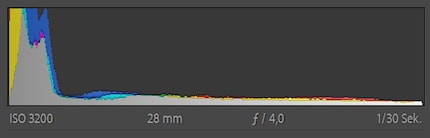
The histogram makes it clear that this is a mostly dark image. Some of you correctly identified it as a night sky. But no one was able to guess what else is in the image.

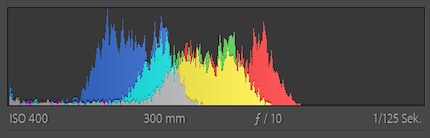
The histogram looks brighter than in the first photo – but looks can be deceiving. The grey in the histogram represents the light distribution. The dark blue values appear black to the human eye, only becoming visible when the image is significantly brightened. The answer: it’s a photo of the full moon with a lot of black. I wasn’t able to snap a bigger picture of the moon.

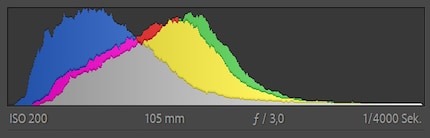
You weren’t so far off when you guessed this was a tree on a green lawn, Tom. And one reader even guessed it was macro shot. Combine the two, and you have a match. Alas, no one did.
This was admittedly a tough one. The exposure time is so short because of the very wide aperture, which is atypical for a macro shot. I had to open it this much to get the desired bokeh from the droplets of water.

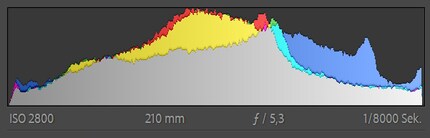
You can tell from the histogram that there’s a fair amount of blue in this picture. That could be due to the sky, but in this case it was actually water. Tom was very confused by this metadata at first, but ended up guessing correctly. Although just «bird» is a bit imprecise. Given the extremely short exposure time, long focal length and high ISO, it’s actually fairly obvious that this must be a case of sports or animal photography. The 1/8000 exposure is necessary to avoid motion blur, and the high ISO is a result of this short exposure time.

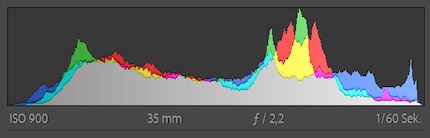
This one was tricky. The aperture, ISO and exposure time point to a setting with low lighting. «Neon advertising sign in the rain,» as user mathis.thomas guessed, isn’t that far off the mark. But in the end, no one guessed correctly.
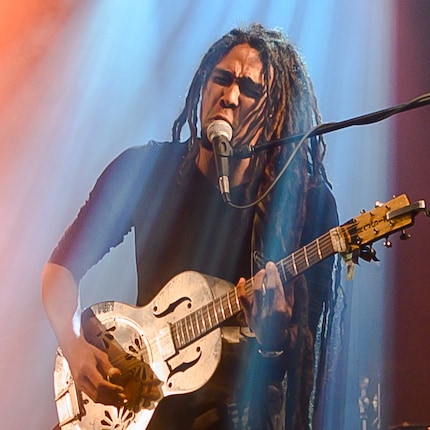
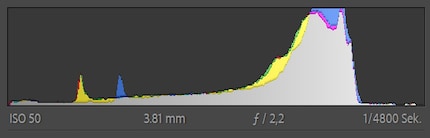
Tom correctly pointed out that this image is very bright. Unfortunately for him, he didn’t think of snow. Funnily enough, someone else guessed «après-ski». Why «après», though? «Durant-ski»!

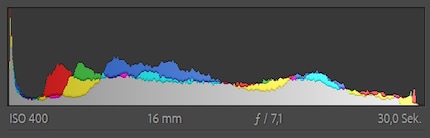
Exposure time: 30 seconds. A night scene would be the most obvious guess. But similar exposure times are also possible during the day with a grey filter. I forced the long exposure time here to get the water to look nice and smooth.

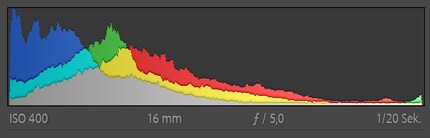
Okay, I admit this was a mean one. Infrared photos already have a strange histogram, and because the filter absorbs light, the rest of the image data also looks strange. Tom’s guess – a dark, snowy landscape – isn’t bad at all. Neither is «evening landscape», as user Orkan guessed.

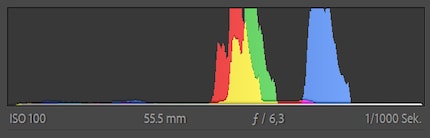
The blue in this image is very distinct – that’s the sky. The other colours combine to form the orange of the paraglider. Why is there so much green in the histogram? Perhaps because of the Bayer filter – the filter pattern contains two times more green than red and blue.

Tom guessed this was a CD reflecting light. I had to chuckle when I heard that. His reasoning was actually clever. But this camera tends to produce histograms like this – with clearly separated colours in a narrow range. It’s probably because the small sensor has a poor dynamic range.
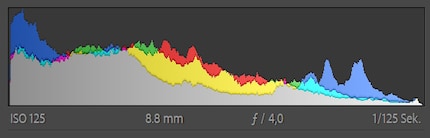
User nicola.uetz guessed this was landscape. That’s correct, but I would have liked a more specific answer. A landscape can be anything: a desert, jungle, sunset at the sea, the North Pole, a volcanic eruption...

I wager Tom ultimately guessed it was a portrait photo because of the f/4 aperture. But in compact cameras, the standard values are different to those in a large camera – f/4 is actually a medium aperture here. It corresponds to f/8 on a large camera, which is typical for landscape photography. On the RX100, the aperture only goes up to f/11.
I really don’t want to say that I knew it. But I knew it. It’s certainly possible to get some general information from the histogram and metadata of an image. For example, you can tell if the image is on the darker or lighter side or if it’s more of an action, macro, or landscape shot. But guessing the exact subject in the photo? That’s another matter entirely. It’s like playing the football pools – you’d think expert knowledge is required to win but ultimately, it all comes down to luck.
My interest in IT and writing landed me in tech journalism early on (2000). I want to know how we can use technology without being used. Outside of the office, I’m a keen musician who makes up for lacking talent with excessive enthusiasm.
Interesting facts about products, behind-the-scenes looks at manufacturers and deep-dives on interesting people.
Show all