
Guide
Quick photo tip: Use the histogram!
by David Lee

«Show me the metadata, and I’ll tell you what you photographed.» That’s some big talk coming from our photographer, Thomas Kunz. Well, here’s the metadata. I’ll post the big reveal in a few days.
Our photographer’s once again on the prowl for a bet. Thomas Kunz claims he can guess what’s in a photo based on its histogram and metadata.
In case you don’t know, a histogram is a graph that shows the distribution of light in an image. There are also colour histograms, which show the colour distribution in an image.
Thomas claims he can use this to decipher what’s in the picture. I remain sceptical. Of course, I can also use metadata to deduce statements like «this picture was taken in low lighting». But to determine what was actually photographed? I just don’t buy it, Tom.
So, we came up with some rules for this challenge. Tom gets the following for each photo:
Ten photos and ten sets of corresponding information. Here we go! You can play along by leaving your guesses in the comments – and Tom’s allowed to consult them. After all, the challenge is difficult enough as it is. Mwahahaha!
One last hint: these are all normal photos with typical values. I didn’t intentionally take weird pictures in an attempt to trick you.
1: Canon EOS 6D
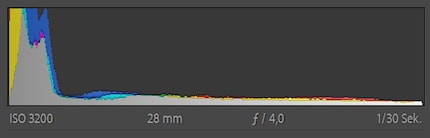
2: Nikon D90
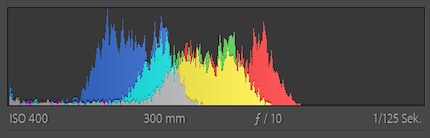
3: Nikon D7500
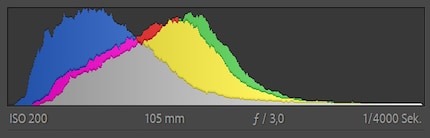
4: Nikon Z 6
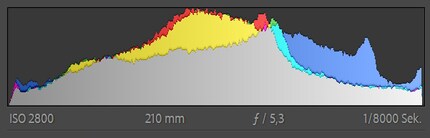
5: Nikon Z 6
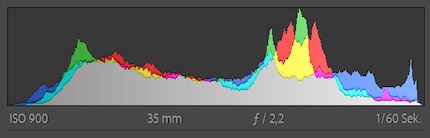
6: Huawei ANE-LX1 (aka Huawei P20 Lite)
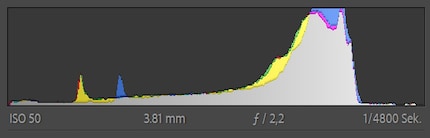
7: Nikon D7500
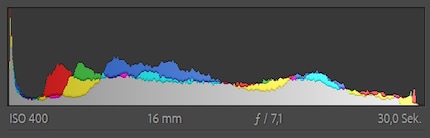
8: Nikon D90
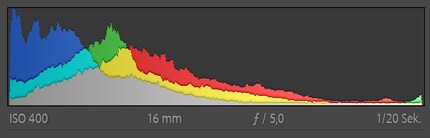
9: Canon PowerShot Zoom
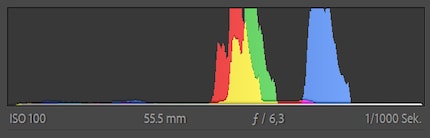
10: Sony RX100 III
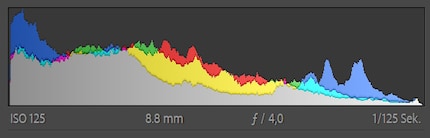
Update: the solutions are in the article below.
My interest in IT and writing landed me in tech journalism early on (2000). I want to know how we can use technology without being used. Outside of the office, I’m a keen musician who makes up for lacking talent with excessive enthusiasm.
Interesting facts about products, behind-the-scenes looks at manufacturers and deep-dives on interesting people.
Show all