
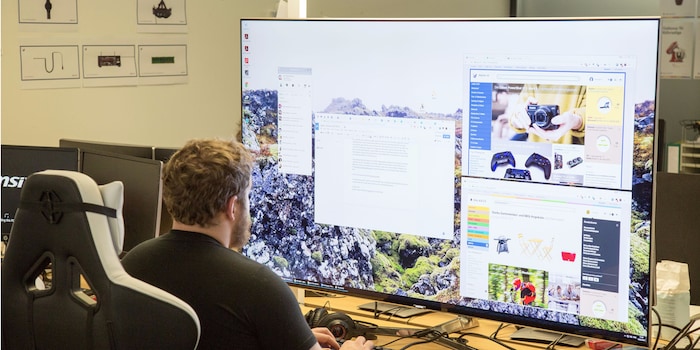
What happens when you hook up a 65-inch TV to a PC?
If you’re into building your own PCs, the question of which screen to choose will sooner or later come up. 27-inch? 29? Or a more compact 24-inch? But how about stepping it up a notch? I’m thinking a whopping 65-inch. And I put it to the test. Why? Because I can. This is what I learned.
Looking at my desk, I’ll admit that this may not be the best idea I’ve ever had. But it is definitely a glorious one. Up to now, two 27-inch HP monitors were sitting on my desk. They perfectly served their purpose and I have nothing to complain about. But now there’s a 65-inch TV in their place.
I like big screens. Really big ones. I’m grew up in the 1990s when the Internet was still new and everything was a bit “cyber”. Neon colours and science fiction aesthetics everywhere you looked. And one of my favourite movies: Hackers. Good times.
Sure, I know that the film stops making sense as soon as that huge screen pops up. None of it makes sense. “RISC is beautiful"? Haha. But then there were scenes like this one:

Gibson, the evil super computer with its ginormous screen
I’ve been spellbound ever since. Large screens? Yes, please! For a while now, I’ve been flirting with the idea of hooking up a TV to a PC. After all, technologically speaking, there is nothing to be said against it. HDMI out at one end, HDMI in at the other. The problems so far have been:
- A TV that size is expensive
- I have no idea if I can work with a thing like that in the real world. Just because it works in Hollywood doesn’t mean that it’s handy in real life
One fine day, Product Manager Lukas Müller invited me to a meeting. He tells me he’s looking for creative advertising ideas for a TV. As an editor, I don’t really care for advertising ideas. However, the Product Manager did have a convincing argument why I should join the meeting. With the words “Have a look at this”, he sent me this link.
He tells me the Samsung UE65KS8080 is our best-selling 65-inch TV and has therefore made many a customer happy. What’s more, the device is 13 months old by our editorial deadline that day – this combination means outstanding value for money. The Product Manager goes on to say that, basically, the TV is a high-end model at a mid-range price. Lukas gets to the point: “This TV is one of the hottest deals of the season”.
While he says this, and he undoubtedly knows what he’s talking about, I’m thinking "65 inches is a great size. No question about it. But I want it for my PC, right?”
"Is it OK if I hook it up to a PC", I ask.
"Sure", Lukas replies.
Yesss! The totally stupid yet totally awesome experiment begins!
Logistically on the tricky side
The device’s setup is typical for a TV. Because of the 65-inch screen diagonal, that’s 164 cm, the thing is pretty heavy and not really made to be moved around much. TVs are traditionally something you buy, set up somewhere and ideally only move when they're broken. And the Samsung UE65KS8080 – why on earth would you give a TV a name only your eidetic memory can remember? – is no exception. This monster of a device weights almost 30 kilos. Thankfully, it’s not far from our shop to the office.
Unpacking the thing, I realize that there is not much TV – despite its weight. The monitor is extremely thin. So thin that all the connectors are kept in a separate box. So I only plug in the Samsung connector – that’s what I’m going to call it for now – and a power cable to the TV. The rest I connect to the connection box that’s hooked up to the Samsung connector. Samsung calls this box One Connect Box.
I suspect someone in the design department did not think things through properly. The TV follows a 360-degree design philosophy. In other words, the UE65KS8080 looks great from all angles. You could set up the device in the middle of your living room and nobody would question your sanity because the back of the TV looks like a scrapyard for electronics. Ideally, you could run both cables from the middle of the room to a wall and hide the connector box as well as the plug bridge and whatever else somewhere in your bookshelf or under the sofa. However, the problem is that both the power cable and the TV cable leading to the connector box are quite short. Are the cables available in a longer version? Yes, they are. But I won’t be needing them as my desk is cable clutter central anyway.
In any case, I doubt that many of you have a strong urge to set up a TV in the middle of the living room. It’s easier to mount the TV to the wall – not least because the Samsung UE65KS8080 is only a few centimetres thick. Just hide the two cables or neatly run them along the wall. That’s it.

Not a problem as long as I can annex parts of my workmate’s desk.
But I want to have the TV on my desk. And something tells me that I want to see the UE65KS8080 from a bit further away; it is big enough, after all. That’s why I place about two thirds of the included pedestal on the opposite desk that, strictly speaking, belongs to my colleague Alina Biedermann. I’m pretty sure she won’t mind.
Here we go… or not
Setup completed; PC plugged into one of the HDMI connections.

What the…
The first problem crops up. The Samsung UE65KS8080 is a TV that supports UHD resolution. But my PC delivers no more than 1920x1080 pixels. Displayed on a screen diagonal of 65 inches that makes the pixels fist-sized.
Thankfully, we can call our in-house tech support in cases like these. Systems Engineer Jan Wihler comes to the rescue, replaces my whole PC and installs a new graphics card Category Manager Osman Erdogan happened to have in his office.

Jan Wihler getting the job done

Now we've got it!

It's working after all. 3840x2160 pixels are a great improvement
A second sun for the office
OK, the setup’s looking great and kind of ridiculous at the same time. But looks are not important here. This is my workplace we’re talking about! A place where I need to be productive in order to provide you with new material to read. I must have had an over-ambitious spell when I told Lukas Müller that I would be using the Samsung UE65KS8080 as my office monitor for a month.
Sitting down in front of the screen for the first time is overwhelming. My entire field of vision is screen.
It’s all so gigantic.
And bright. It soon becomes clear that this screen was obviously designed to be placed at the far end of a room and compete against other sources of light. Fortunately, I can reduce the brightness to its absolute minimum. This makes looking at the screen with its 3840x2160 pixels much a lot more pleasant. Tizen, Samsung’s own Android version, is also used as the operating system for this TV. It’s very user-friendly and even the most inexperienced users should not struggle to adjust the settings to their living room – or desk in my case.

It soon dawns on me that my last bit of computer privacy has gone. No matter what I do, I’m convinced even the people in the opposite building can see. This is a particularly sensitive matter when I’m dealing with exclusive pre-release product information. After all, my gigantic screen does encourage spying and therefore infringing non-disclosure agreements.
I don’t mind my workmates seeing what’s on my screen; however, from a security point of view, I’m not too relaxed if everyone in the opposite building can do, too. After all, unlike the graphic designers and editors in my office, the nine-to-fivers opposite are not necessarily on my side and interested in keeping product secrets. So it doesn’t take me long to realize that a screen of such epic proportions does not go well with confidential content and close proximity to windows.
And frankly, I also feel like a bit of a clown when I’m watching YouTube videos. But I have no choice. After all, wouldn’t it be a wicked waste if I didn’t use this awesome TV to find out what happens when I stream 8k?
So what happens? The image is mind-blowing despite the fact that the TV’s resolution is not up fot 8k. But take my word for it, it’s worth it! Strongman Brian Shaw is larger than life! I can only begin to imagine what a BluRay feature film would look like. Unfortunately, that was not part of my test. Right at the start, I didn’t think I’d miss the movie experience. I regret that now.
Luckily, my workmate Phil Rüegg tested TVs for their feature film capability.
"Isn’t your neck sore?"
My stupidly huge screen setup attracts co-workers from departments far and wide. They all want to ask me questions or sit in my office chair. A little bit of advice: If you want to make friends in the company you work for, just put a 65-inch screen on your desk and, hey presto, they will appear! There was one question I was asked over and over again.
Isn’t your neck sore?
The answer is no. However, the answer comes with a but.
I generally work in full screen mode. Although I like the window feature of the Windows operating system – and that’s what gave it its name – I also enjoy images when they’re big and dominant. There’s no way I can do this with the Samsung UE65KS8080 as it would make work incredibly impractical. Sure, I’m free to display a ten-page Word document side by side in it’s original size but that’s not really practical.

Have you ever questioned your eye movement or the position of windows?
I start rearranging the windows so that they follow the logic of my gaze. In other words, the natural movement of eyes. Therefore, my main window is located at the lower middle – the area I naturally look at when I’m looking straight ahead.
I open the second window with all my multimedia content, i.e. YouTube videos or podcasts such as SwordAndScale, a little further above to the right. My research window containing all the open tabs I need for my research is at the bottom left. The top left is fairly empty as that’s where I miss out on pop-ups and other stuff. Our internal chat system: bottom right. E-mails: bottom left.
No more need to superimpose windows. That’s so, so cool!
What would be even cooler: If I could move data with gestures. Like in “Minority Report”.

If John Anderton gets to do it, why shouldn’t I?
The lowdown
So what have I learned from this experiment? Nobody ever questioned the technical feasibility, as the technology is obviously compatible. I have come to two conclusions: I like my screens. That’s screens with an s. I prefer working with several screens because the window arrangement just feels easier. Yes, FEELS easier. That needn’t be true in the technological sense but it saves you worrying about “Which window should I put where?”. Several screens simply feel more natural.
However, I did enjoy my entire field of vision being jam-packed with, well, screen and information. But I did start to miss my fellow editors. It was weird to go for days without seeing Alina Biedermann who sits just opposite me. She, in turn, declared herself my “narrator’s voice”.
Nevertheless, I did learn something a bit technological-philosophical about the role of the television. The television has changed. It’s no longer just a device that’s put in a corner and made to entertain us. You can now realize interesting multi-media projects with a TV as it has an operating system. In the case of the Samsung UE65KS8080, it’s Samsung’s very own Android version Tizen. With regard to the Samsung Galaxy S8 and all its possibilities for interacting with other smart devices, things could get really interesting.
In other words, the 65-inch PC monitor isn’t even half bad. The only obstacle could be the graphics card that needs to deliver the respective performance. Otherwise, the pixels are fist-sized. But with a decent GPU, the image is razor-sharp at a distance of 60 cm. Being a screen freak, I can safely say: A larger screen with UHD resolution is also worth getting for small rooms. The old wives’ tale “don’t sit too close or you’ll get square eyes” has definitely passed its prime. Nice.
I’m sure I’ve had better ideas in my life than putting an enormous screen on my desk. But I tell you one thing: I’ve rarely had more glorious ideas.
Journalist. Author. Hacker. A storyteller searching for boundaries, secrets and taboos – putting the world to paper. Not because I can but because I can’t not.
