
Guide
Michelle's iPad creative course: your start with Procreate
by Michelle Brändle

The Huion Kamvas Pro 27 graphics tablet delivers an XXL format with which anything seems possible. I experience the frustrating side of digital art when I try to create a 3-metre wall poster with it.
As an artist, I dream of digital canvases without limits. With the Huion Kamvas Pro 27, this dream seemed within reach. But the path to my first mural turned out to be a rollercoaster ride of emotions - from enthusiasm to frustration. In the end, the unexpected big problem is not the graphics tablet itself.
To understand the difficulties and my decisions in the project, you need some prior knowledge. Digital art can be created on two types of canvas. Either with pixels in a predefined grid. The images are then exactly the size I defined in advance. If I want to enlarge the image afterwards, the individual pixels become visible.

That's why I use vector graphics for logos and images that are needed in various sizes. These are not based on a pixel grid, but on a coordinate system. Here, all points and shapes are assigned a coordinate. This means that the image always looks the same, whether it is one centimetre in size or scaled to five metres. So there are no annoying pixels when enlarging.

But there is also a difficulty here: vector graphics are not as easy to create as a sketch. As I have to define the points precisely, I need a special process and programme for this. I use "Adobe Illustrator". The end product consists of clear shapes and areas. This is very different from painted illustrations. These consist of "wobbly" lines, more structure and tiny details.
My commissioned work this time is very different to what I'm used to. The painting is to decorate an Asian restaurant. Previously, I was allowed to paint the walls of such restaurants directly. That made the most sense for such large paintings. But there wasn't enough time this time.
The client did not want a vectorised image - with its clear lines and the resulting lack of playfulness. The craftsmanship of the kitchen should be reflected in the artwork. The motif should also be exciting and by no means sterile. That's why precision work is required. For smaller digital illustrations, I usually just sit down at the iPad with the Procreate programme.
This is where the problems with digital art begin. The larger the canvas, the more power a device needs. My iPad Pro (2018) can only create images one metre long per page at most. What's more, Procreate only exists for iPadOS.
So I need a device with more power - or rather, a combination of notebook or PC and graphics tablet. As the Huion Kamvas Pro 27 runs Windows, Linux, MacOS or Android, I can use my Macbook Air without any problems. Apart from that, Huion includes everything I need in the scope of delivery: from the power supply to a shortcut keyboard and two pens with replacement tips.

As I have already tested the tablet's smaller counterpart, I won't go into too much detail here. You can find a detailed evaluation of the hardware, accessories and employees of this model series from Huion in my review of the Huion Kamvas Pro 19.
Then the painting programme is still missing. I use "Clip Studio Paint" as an alternative to Procreate. I always test graphics tablets with this programme. It offers an enormous selection of brushes, canvases and other options. And the most important thing: I can use it to paint a three-metre pixel canvas.
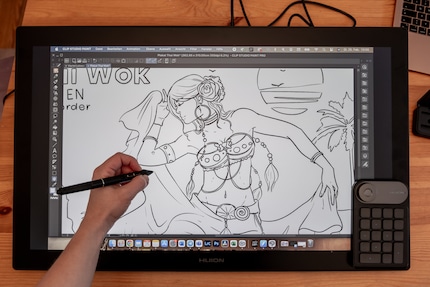
A screen as large as that of the Huion Kamvas Pro 27 offers me a number of advantages for the project. On the 27-inch screen with a resolution of 3840 × 2160 pixels, I can keep track of even the smallest details. The manufacturer also provides the display with anti-reflective glass. This means it doesn't reflect when light falls on it and I have a good view of my artwork. The frosted glass is also pleasant for drawing, as the pen glides easily on it.
The display shows colours brightly overall, which is not necessarily the case with matt surfaces. Huion also delivers top values for colour space coverage: 99% for sRGB and 97% for Adobe RGB.
However, the touch function of the Kamvas Pro 27 only works with a Windows PC. That's why it doesn't help me with my Macbook. I therefore use the supplied shortcut keyboard for navigation.
In order to be able to draw on the tablet, I need space above all, because the device measures 65 × 40 × 23 centimetres. My notebook is also placed on the table. I connect it to the Kamvas Pro 27 via USB-C. I also plug in the power supply provided. I then look for the right driver for macOS on the manufacturer's website . This is the only way I can make settings for the screen display, the pen and the shortcut keyboard.
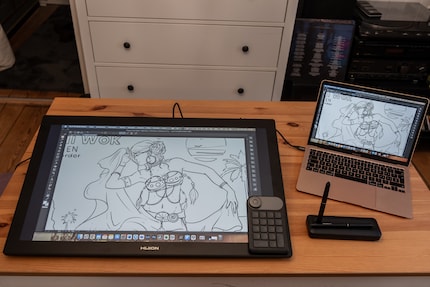
Then I set up the software. I had to download a handful of brushes for "Clip Studio Paint" to create similar painting effects to those in Procreate. The developers offer some free files on their website, but of course there are also some for a small amount of money.
I can create a canvas with my desired size of three by three metres. The problems soon follow. Editing the canvas requires an incredible amount of computing power and my Macbook Air with the M1 chip and eight gigabytes of RAM is not enough. This is reflected in the fact that I have an extreme delay when painting. Every stroke, every completed shape takes a few seconds to load.
This prevents a smooth, pleasant drawing process. Nevertheless, I try to get to grips with it. I therefore create the sketch in advance in Procreate and use it as a basis. This means I only make slow and leisurely progress and almost despair. The brushstrokes are constantly lagging behind. When colouring larger areas, I sometimes wait for minutes. In total, I need almost ten hours to complete the painting. Normally it would take about two. I console myself with the fact that it would still take me twice as long to paint by hand on a three metre canvas. A more powerful computer would definitely help here.
The biggest problem was saving my work. The image can be easily saved as a Clipstudio project. However, when I want to export the illustration as a JPG file, the programme fails. The file is too large: "Images in a format of over 30,000 pixels in width or height cannot be saved". So was it all for nothing? I don't want to give up my ten hours of work just like that.
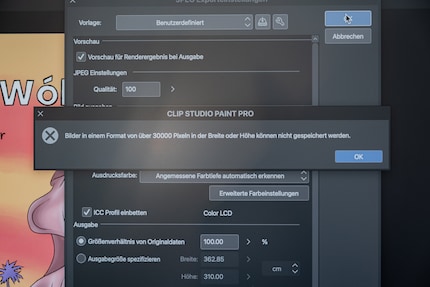
So I divide my image into four quarters to avoid exceeding the 30000 pixel limit. To do this, I copy the whole canvas and paste it into a new file with sides 1.5 metres long. Saving this quartered file then takes a full quarter of an hour. I've only ever experienced such saving times with videos. This really pushed my Macbook to its limits.

In the end, the Huion Kamvas 27 Pro is to thank for the fact that I've stuck with this project for so long. I really enjoy drawing on the giant tablet. I wouldn't want to be without the size and the frosted glass feels great when drawing.
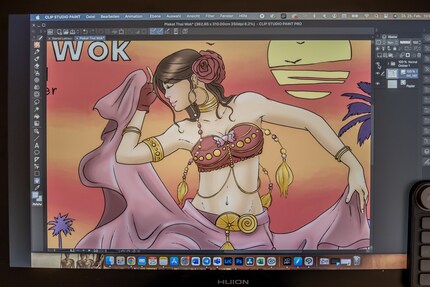
Only the integrated stand with a tilt angle of 20 degrees was already too low for me with the 19-inch tablet. I would like to set the angle higher, especially for longer projects and larger subjects. The display, workmanship and the new pen technology (4.0) are nevertheless of high quality overall.
In the end, the additional hardware was the problem with my large project. My Macbook Air with the M1 chip doesn't have enough power for a three-metre painting. It actually worked, but only with an absurd amount of time and patience. For my next project on the tablet, I will definitely switch back to a canvas with an edge length of no more than one metre.
The Huion Kamvas Pro 27 was provided to me by the manufacturer for testing purposes and is officially available in their webshop. In our shop, we currently only stock a slightly smaller version with 24 inches and only one pen included. This is still very large and only half the price.
Ever since I learned how to hold a pen, I've been doodling away in bright colours. Thanks to my iPad, digital art has also become part of my life. That's why I love testing tablets – from the graphic design range to the regular kind. When I feel the urge to express my creativity without lugging lots of equipment, I go for the latest smartphones and start snapping away.
Interesting facts about products, behind-the-scenes looks at manufacturers and deep-dives on interesting people.
Show all