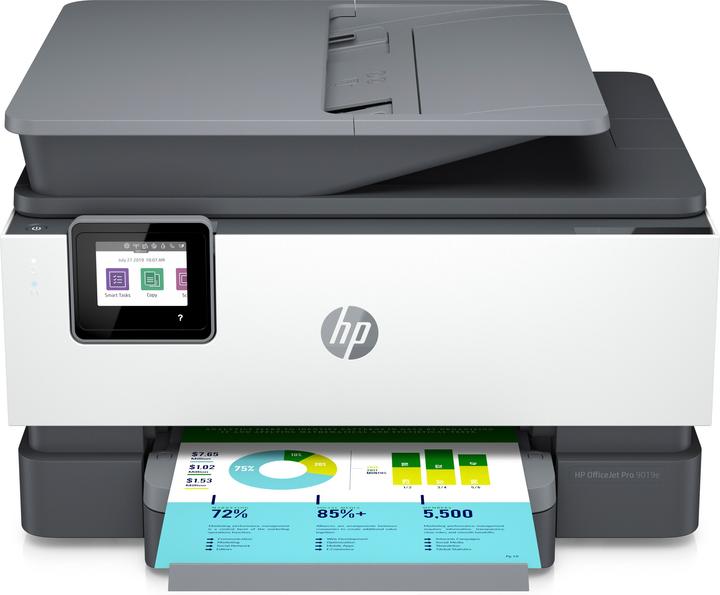
HP OfficeJet Pro 9019e All-in-One
Ink, Black and white
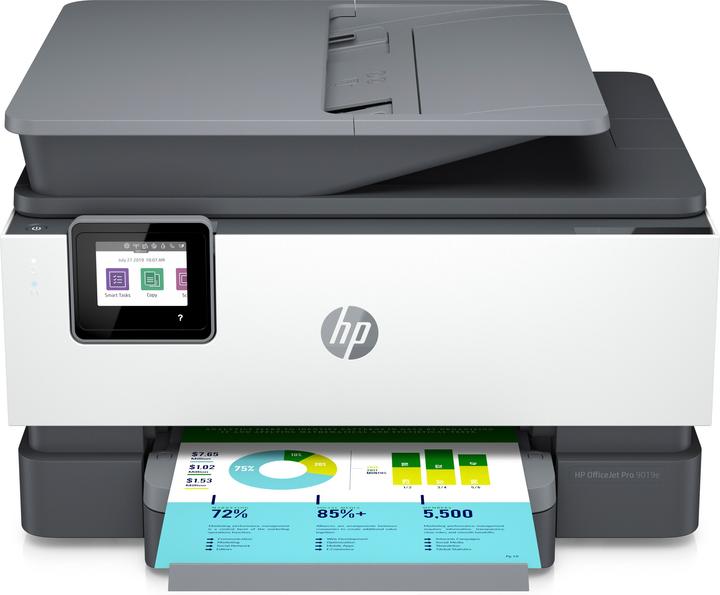
HP OfficeJet Pro 9019e All-in-One
Ink, Black and white
In our case, the difference is also that the two printers have different suppliers with different availabilities. This makes the 9019e considerably more expensive.
Yes, the HP OfficeJet Pro 9019e All-in-One printer can transfer documents directly to a network folder that supports the CIFS/SMB protocol. To do this, you must connect the printer to your network using the printer control panel or the HP Smart App, and then select the Network Folder option in the printer settings. There you can then specify the required information for the network folder such as the address, user name and password. If the connection is successful, you can scan or send documents directly to the network folder.
Yes, both printing and scanning are possible with duplex (double-sided). Source Manufacturer: https://www.hp.com/ch-de/shop/product.aspx?id=22A59B&opt=629&sel=PRN
Scan to Mail: Yes, good function. Scan to USB: Yes, should. Haven't tried this yet. I always scan directly to the laptop. Difference 9012e to 9019e: Unfortunately I don't know. For me, double-sided scanning (of up to 35 sheets) was crucial. At least the 9019e can do this. Greetings Leonardo