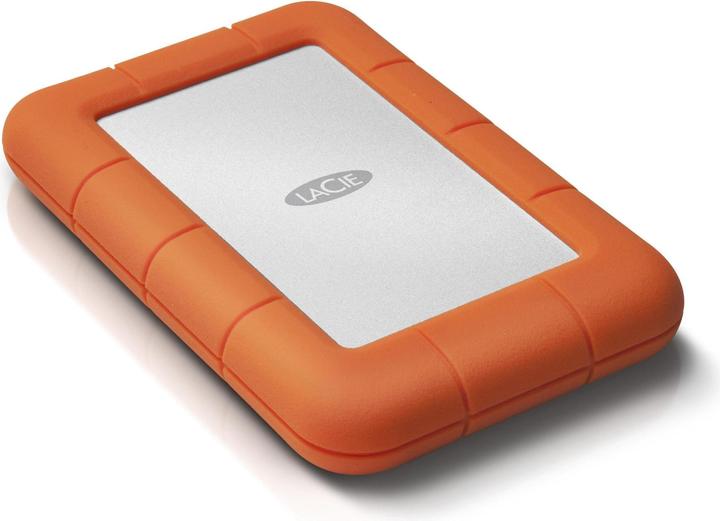
LaCie Rugged Mini
4 TB
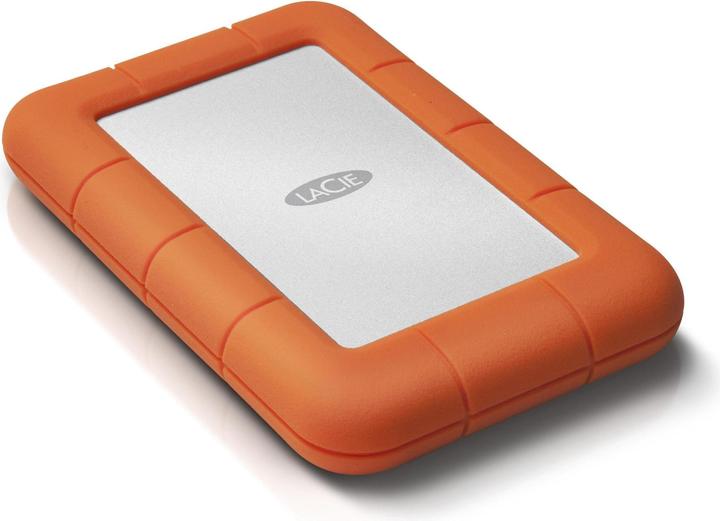
LaCie Rugged Mini
4 TB
LaCie offers the Rugged Mini with Micro USB or USB-C. I only choose the models with USB-C, even if they cost a few francs more. In my opinion, the USB-C connection is more universal and causes fewer problems.
Hello! on a simple usb 3 port and for transferring large files (videos, etc.) it quietly goes up to 120/130 mb/s
Yes, sure, but I would still format the hard disk with the hard disk utility and then select the hard disk in Time Machine.
Hi. USB 3.0 will work but you won't get anything out of it. The difference is in the speed.
Hello No, a normal USB 3.0 port is also available.
Under Windows, I have often done this with the freeware "Allway Sync". But there are certainly other programmes for this, also for Mac I assume. Just google "Backup Sync Software".
Hi. Yes, that works. USB is backwards compatible. Greetings
This product here. Good price/performance ratio and in stock. However, it is USB 3.0 and not Thunderbolt. Otherwise you can also pay the extra price for Thunderbolt and just have to wait for the product. It also depends a little on the application.
Rugged Thunderbolt theoretically has 10 Gbps, Rugged Mini USB 3.0 5 Gbps. Rugged internally, both are conventional magnetic discs, which certainly do not provide more than 100 MB/s. So it doesn't really matter which one you use. In your case, however, because your MacBook still has USB 2.0, I would advise you to use Thunderbolt.
Hello Yes, there is one. By the way, it's in the specs ;)
15 of 15 questions