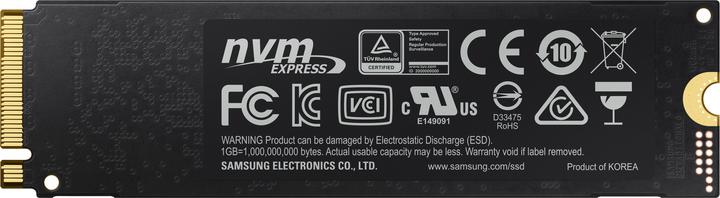
Samsung 970 Evo
1000 GB, M.2 2280
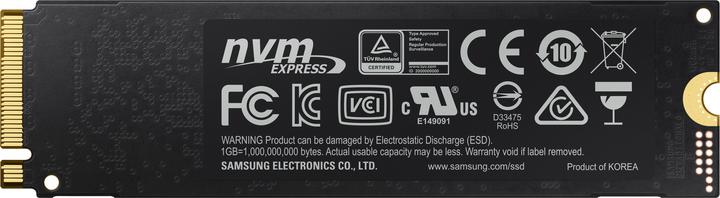
Samsung 970 Evo
1000 GB, M.2 2280
In this case, please contact our customer service directly so that your order can be checked and the delivery date clarified. https://www.digitec.ch/de/information/contactinformation
I'm sorry, I'm on a PC. If the macbook motherboard has the right connector, it should work.
Unfortunately, no. In any case, you would need an additional adapter, because the 2012 Macbook Air is not an ordinary M.2 slot. As far as I know, only the OWC Aura Pro fits without an adapter.
Hi danielfrey51, I can't answer that directly. The 970 Evo is supposed to be more compatible in the macPro than the Evo plus, because something has been changed in the newer one: but 2 min research on the net: https://apfelhirn.de/turbo-fuer-den-mac-mini-pcie-ssd-einbauen/Im in principle the same as in the MacPro, if then the one without plus. :-) Best regards, Michael
No, the screw is included in the scope of delivery of the device (mainboard, housing, etc.) where it is inserted.
What exactly is the idea? You already have a Tb of memory in the Laptop
Should work. However, an adapter is absolutely necessary! See here: https://www.macuser.de/threads/upgrade-des-macbook-air-2017-auf-m-2-ssd.813047/
Both the SSD and the Maximus are equipped with the M key. This should therefore fit without any problems. More information on the keys for M2 SSDs on Wikipedia https://de.wikipedia.org/wiki/M.2#Formfaktoren_und_Keys
As far as I know, no "normal" m.2 modules can be installed in MacBook Pros without an adapter. But with an adapter it should work. See https://www.heise.de/mac-and-i/meldung/MacBook-aufruesten-Standard-SSDs-per-Adapter-einbauen-4253293.html
It is an M.2 NVME which corresponds to the referenced box.
Yes, that fits. Your PC is equipped with an Asus TUF B360-PLUS GAMING mainboard. According to the manufacturer, this has two M.2 slots: https://www.asus.com/Motherboards/TUF-B360-PLUS-GAMING/specifications/
Samsung 970 EVO --> probably end of life Samsung 970 Evo Plus --> successor
Good day, nothing. At digitec, the item still costs about CHF 140. You have to change the provider to digitec under the selection of the memory size. Then you will have the digitec price again. However, digitec cannot deliver at the moment, so you have to expect a longer delivery time if you order via digitec. Kind regards Niklas
Yes, it is compatible. The A320M-K supports 1x M.2 with PCIe 3.0 (x4) connection.
ja, passt!
1. it is one of, if not THE fastest M.2 NVME SSD. 2. the Plus version is not "better", it has a lower write speed.
I would say it has to do with supply and demand. Maybe it's a shortage of individual components for the model? In any case, I have asked myself the same question, as I bought the card a year ago for 229.- and wanted another one for an upgrade. By the way, I can only warmly recommend the Samsung models. (I know that's not the answer I was hoping for, but at least it's another customer who also notices things like that).
The 2.5" EVO 860 has the same form factor as the small HDDs and is screwed into/with the enclosure in the classic way, and then connected with a power cable and SATA cable. The M.2 2280 EVO 970 is screwed directly onto a suitable mainboard without cables. Due to the PCI-E connection, it has higher write and read rates. See specifications.
Can you add this SSD or do you have to remove the old one? I installed this SSD in my computer as well. Then I just ran the migration software from Samsung. It copied all the data from the old SSD to this one and then automatically set this as the C:\ drive after the reboot. The old SSD then got a different letter. I then simply formatted it via Windows. Done.
Ask the customer service, sometimes they are accommodating.
The 860 EVO has a SATA port, the 970 EVO a PCIe port (faster). M2 is only the form factor. Compatibility depends on the motherboard.
Yes you can (if the Mac has USB-C (TB3))
Yes, basically any M.2 2280 SSD will fit, whether SATA or NVMe. The latter is recommended because of higher read/write rates ;)
Haha, just don't get too technical ;) But it looks like you can't upgrade the SSD because the hard drive is soldered to the mainboard (see https://www.macrumors.com/2018/11/09/ifixit-mac-mini-2018-teardown/). So neither the box nor the card will work.
30 of 46 questions