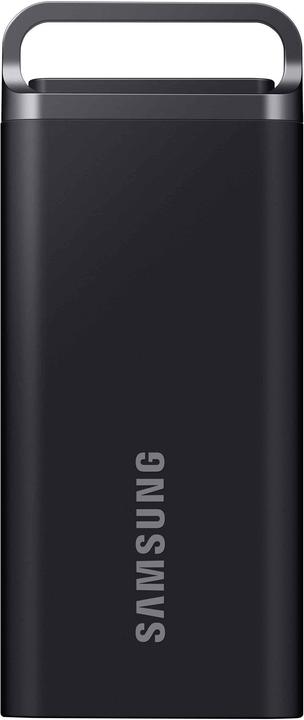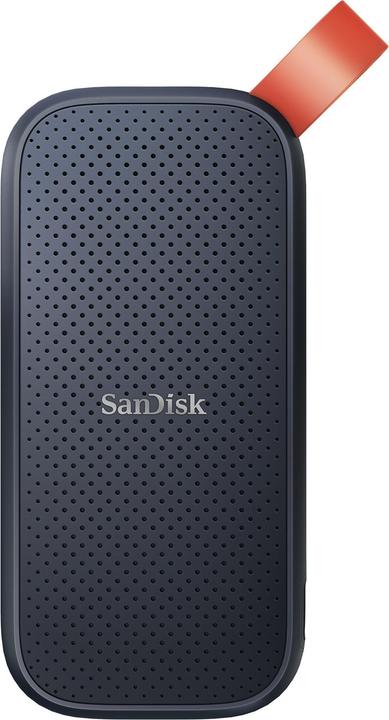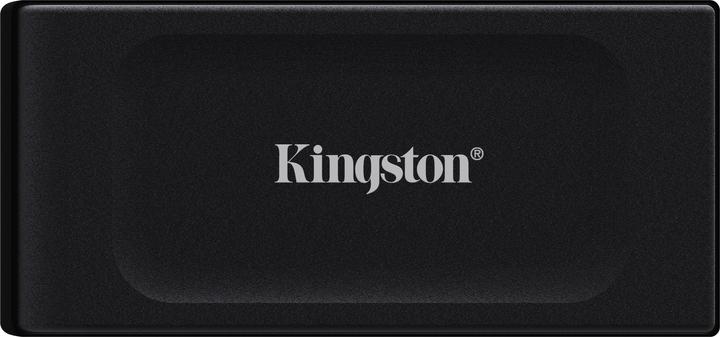Too Many External SSDs? Here's How to Choose the Right One
Discover the key features to consider when selecting the perfect external SSD for your storage needs.
Last updated 2 weeks ago. Automatically generated content.


Select options and limit the number of products
Storage capacity determines how much data an external SSD can hold, ranging from smaller capacities for basic needs to larger ones for extensive storage requirements. Selecting the right capacity is crucial for ensuring you have enough space for your files, applications, and backups, impacting overall efficiency and convenience.
Popular options
Up to 1 TB
Typical price
100,– to 220,–Offers adequate space for essential files and applications, such as documents, photos, and small programs.
Ideal for users with moderate storage needs, ensuring portability and quick access to frequently used data.
Bestseller
1 - 2 TB
Typical price
160,– to 320,–Provides ample storage for a diverse range of files, including videos, large applications, and backups.
Suitable for individuals who require more space for multimedia files, enhancing flexibility without compromising portability.
Bestseller
2 - 4 TB
Typical price
230,– to 610,–Features extensive storage capacity for large files, extensive backups, and professional applications.
Recommended for users with significant storage requirements, offering peace of mind with room for growth and extensive data storage.
Bestseller
Read transfer speed determines how quickly data can be accessed from an external SSD, impacting overall performance and efficiency. A higher read speed ensures faster loading times for applications and files, enhancing user experience especially during large data transfers.
Popular options
Up to 600 MB/s
Typical price
110,– to 440,–Good for basic tasks like document storage and music files.
Ideal for users who need a reliable SSD for everyday use without high-speed requirements.
Bestseller
600 - 1050 MB/s
Typical price
140,– to 290,–Offers moderate speed suitable for accessing larger files and applications.
Perfect for users who multitask or run applications that require quicker access to data.
Bestseller
1050 - 2050 MB/s
Typical price
150,– to 340,–Provides high-speed access, reducing loading times for large applications and files.
Recommended for professionals or gamers who need rapid data access to enhance productivity and gaming experience.
Bestseller
The form factor of an external SSD determines its physical size and compatibility with different devices. Choosing the right form factor is crucial for ensuring the SSD fits your setup and offers seamless integration with your existing hardware.
Popular options (you can select more than one)
2.5"
Typical price
160,– to 750,–Standard size for many external SSDs, suitable for most desktop and laptop connections.
Ideal for users seeking a balance between portability and compatibility with existing devices.
Bestseller
M.2
Typical price
120,– to 360,–Compact and lightweight design, often used in modern devices for enhanced portability.
Perfect for users who prioritize space-saving and a sleek setup, especially in ultra-thin laptops.
Bestseller
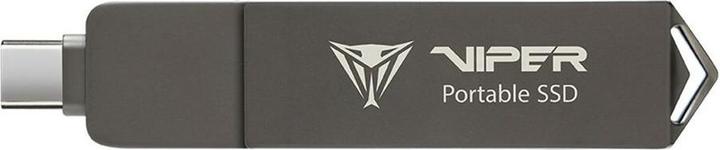
Patriot Dysk SSD PVP30 2TB 1000MB/s USB Duo A+C 3.2 Gen2 Alu
2 TB
M.2 2280
Typical price
210,– to 640,–Specific size within the M.2 category, widely supported by motherboards offering high-speed data transfer.
Recommended for tech enthusiasts who require fast performance and compatibility with newer hardware.
Bestseller
USB ports determine the connectivity options and data transfer speeds available for your external SSD, influencing its compatibility with different devices. Choosing the right USB port ensures optimal performance based on your specific needs, such as speed requirements and device compatibility.
Popular options (you can select more than one)
USB-C
Typical price
140,– to 400,–Offers fast data transfer speeds and is widely compatible with modern devices.
Ideal for users who require quick file transfers and have devices equipped with USB-C ports.
Bestseller
USB-A
Typical price
140,– to 460,–Provides a more traditional connection, compatible with many older devices.
Great for users with legacy systems, ensuring continued use without needing adapters.
Bestseller
Thunderbolt 4
Typical price
440,– to 940,–Delivers the fastest data transfer speeds, supporting high-performance tasks.
Perfect for professionals needing rapid transfers for large files, enhancing productivity.
Bestseller
Choosing the right brand for an external SSD can influence performance, reliability, and overall satisfaction. Samsung, SANDISK, and WD are among the top contenders, each offering unique benefits, from cutting-edge speed to robust data protection.
Popular brands (you can select more than one)
Samsung
Known for high-speed performance and advanced technology in SSDs.
Offers reliable data transfer rates, ideal for professionals and gamers.
Bestseller
SANDISK
Specializes in portable and compact SSDs with durability in mind.
Provides excellent value for money, perfect for frequent travelers.
Bestseller
Seagate
Renowned for large storage options and innovative data recovery services.
Great for users needing extensive storage capacity with dependable data backup features.
Bestseller
WD
Focuses on robust data protection and efficient file management solutions.
Suitable for users prioritizing data security and seamless integration with various devices.
Bestseller
Kingston
Offers budget-friendly SSDs with reliable performance.
Ideal for everyday users seeking affordability without compromising on quality.
Bestseller