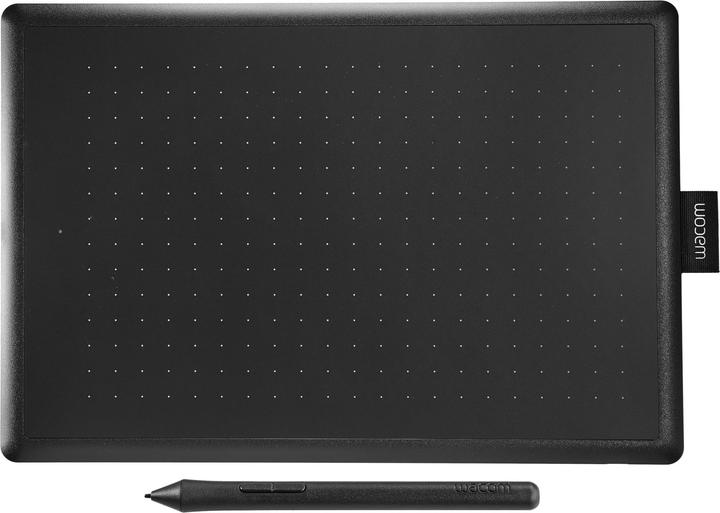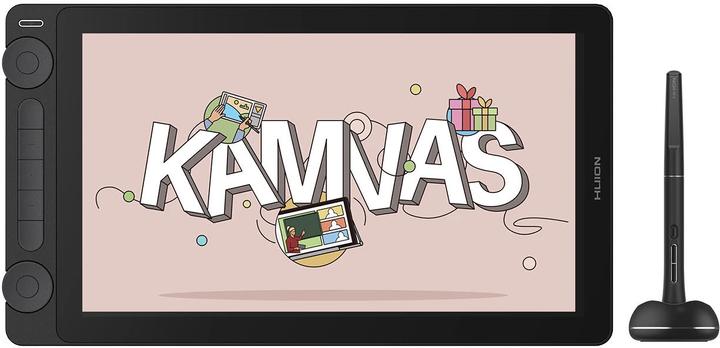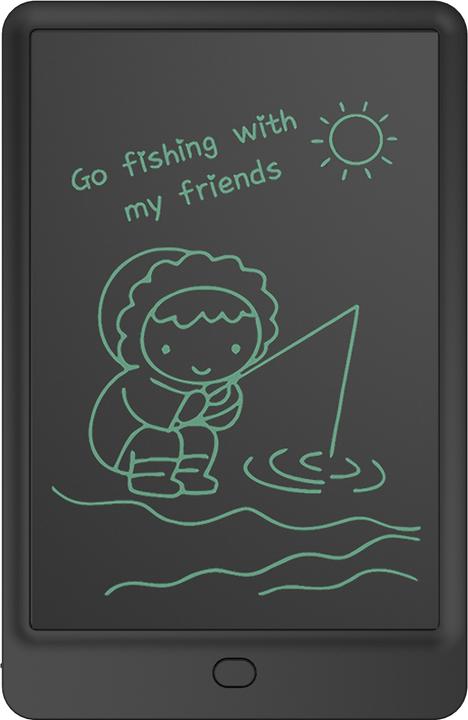Too Many Graphics Tablets? Here's How to Choose the Right One
Discover five key factors to consider when selecting the perfect graphics tablet for your needs.
Last updated 1 week ago. Automatically generated content.


Select options and limit the number of products
Graphics tablet type refers to the specific components and accessories that make up a graphics tablet setup, crucial for tailoring to individual needs and preferences. Understanding these types ensures you select the right combination for optimal drawing experience, device compatibility, and workflow efficiency.
Popular options (you can select more than one)
Graphics tablet
Typical price
45,– to 420,–Flat surface used for drawing digitally, typically connected to a computer.
Ideal for artists seeking precision and control, offering an experience similar to drawing on paper.
Bestseller
Graphic tablet pen
Typical price
18,– to 210,–Pressure-sensitive pen used with graphics tablets, enabling detailed drawing.
Provides natural hand movements and varied line thickness, enhancing artistic expression and accuracy.
Bestseller
Graphics tablet cable + power supply unit
Typical price
38,– to 57,–Connects the tablet to a computer and provides necessary power.
Ensures uninterrupted work sessions and stable connectivity, crucial for professional use.
Bestseller
Graphics tablet stand
Typical price
61,– to 130,–Stand to hold the tablet at an adjustable angle for ergonomic use.
Improves comfort and reduces strain during long drawing sessions, enhancing productivity.
Bestseller
The display size of a graphics tablet determines the amount of workspace available for drawing and designing, impacting detail and control during use. Selecting the appropriate size enhances comfort and efficiency, depending on the user's creative needs and workspace constraints.
Popular options
Up to 10"
Typical price
25,– to 240,–Compact size, easily portable and suitable for travel or limited desk space.
Ideal for quick sketches or on-the-go digital art, offering convenience without compromising creativity.
Bestseller
11 - 15"
Typical price
33,– to 370,–Moderate size balances portability with a larger working area for detailed work.
Great for artists who require more space for intricate designs but still want portability for flexible use.
Bestseller
16 - 24"
Typical price
610,– to 1600,–Large display provides extensive workspace, perfect for detailed projects and professional use.
Recommended for studio setups or users who prioritize precision and expansive drawing surfaces.
Bestseller
Graphics tablet operation refers to the method by which users interact with the tablet to create digital artwork and designs. This factor is crucial as it directly affects ease of use, functionality, and the overall creative experience for the user.
Popular options (you can select more than one)
Pen operation
Typical price
48,– to 490,–Utilizes a stylus for precise control and detailed input, mimicking traditional drawing techniques.
Ideal for artists and designers seeking accuracy and natural hand movements, enhancing creative productivity.
Bestseller
Multi-Touch gesture control
Typical price
100,– to 840,–Allows users to perform tasks using finger gestures like pinching, swiping, and tapping.
Perfect for intuitive navigation and quick adjustments, offering a more interactive and efficient workflow.
Bestseller

Wacom MobileStudio Pro 16
15.60", 5080 lpi
Peripheral connection determines how a graphics tablet interacts with other devices, influencing setup ease and data transfer speed. Choosing the appropriate connection affects the tablet's performance and flexibility, impacting user experience and workflow efficiency.
Popular options (you can select more than one)
USB
Typical price
61,– to 440,–Standard connection type offering reliable and stable connections.
Ideal for users who prefer direct, wired connections ensuring consistent performance without interference.
Bestseller
USB-C
Typical price
150,– to 840,–Provides faster data transfer and supports power delivery, enhancing tablet performance.
Recommended for users with modern devices, offering versatility and future-proof compatibility.
Bestseller
Bluetooth
Typical price
150,– to 400,–Wireless connection allowing flexibility and mobility during use.
Suitable for users who value convenience and a clutter-free workspace, with easy pairing across devices.
Bestseller
The brand factor in graphics tablets is crucial as it greatly influences quality, support, and technological innovation. Leading brands like Wacom, Huion, and XP-Pen are recognized for their unique strengths, ranging from advanced features to affordability, affecting customer satisfaction and usage efficiency.
Popular brands (you can select more than one)
Wacom
Recognized for its premium quality and industry-standard devices favored by professionals.
Offers advanced features and superior pressure sensitivity, ideal for detailed graphic work.
Bestseller
Huion
Known for providing cost-effective alternatives without compromising on essential features.
Ideal for beginners and hobbyists, offering a wide range of tablets with varying specifications.
Bestseller
XP-Pen
Offers a balance between affordability and functionality with solid performance.
Suitable for students and artists, known for its intuitive design and reliable support.
Bestseller
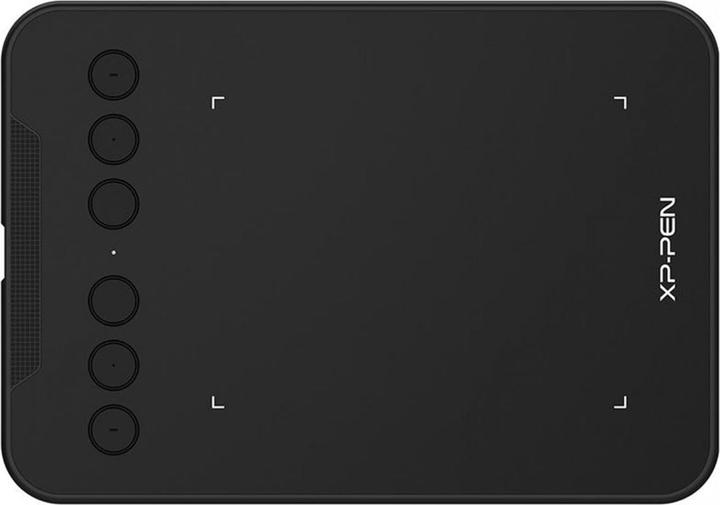
XP-Pen Deco mini4
5", 5080 lpi
Xiaomi
Entered the market with budget-friendly tablets focusing on basic functions.
Best for casual users seeking simple, straightforward tools for digital drawing.
Bestseller
Denver
Focuses on affordability with basic features for entry-level users.
Appeals to those looking for simple, no-frills devices for occasional use.
Bestseller