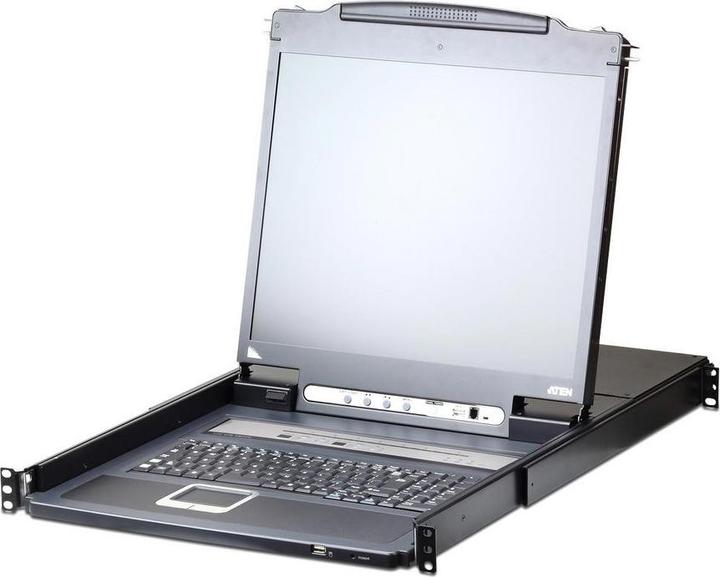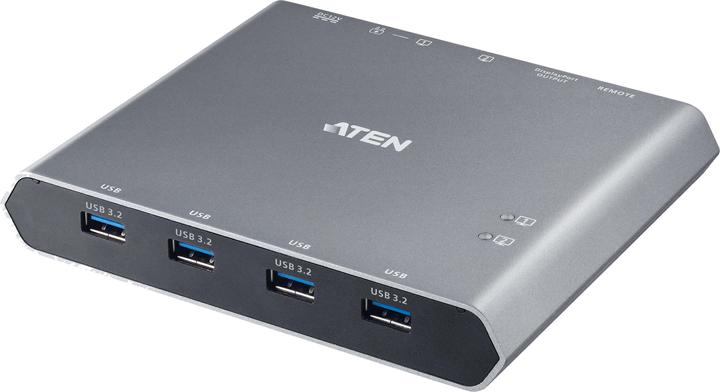Too Many KVM Switches? Here's How to Choose the Right One
Discover five essential factors to consider when selecting the perfect KVM switch for your needs.
Last updated 3 weeks ago. Automatically generated content.
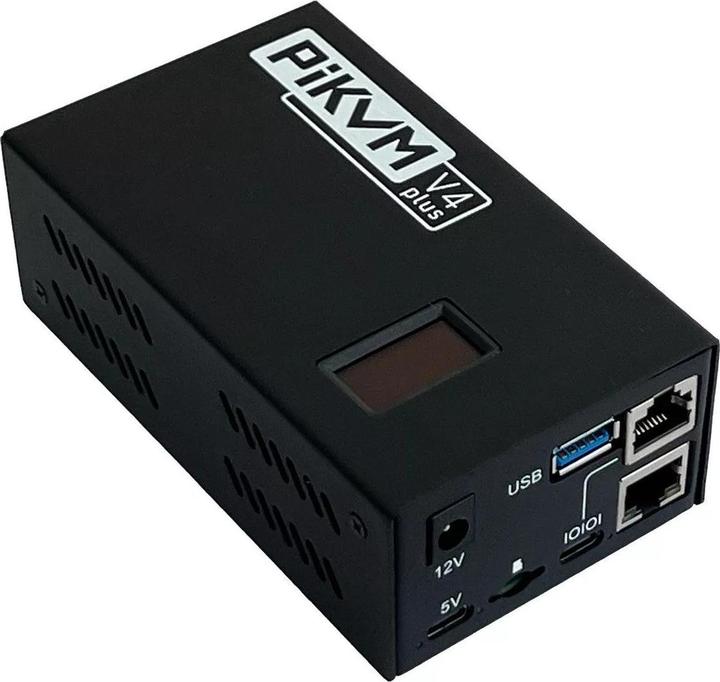
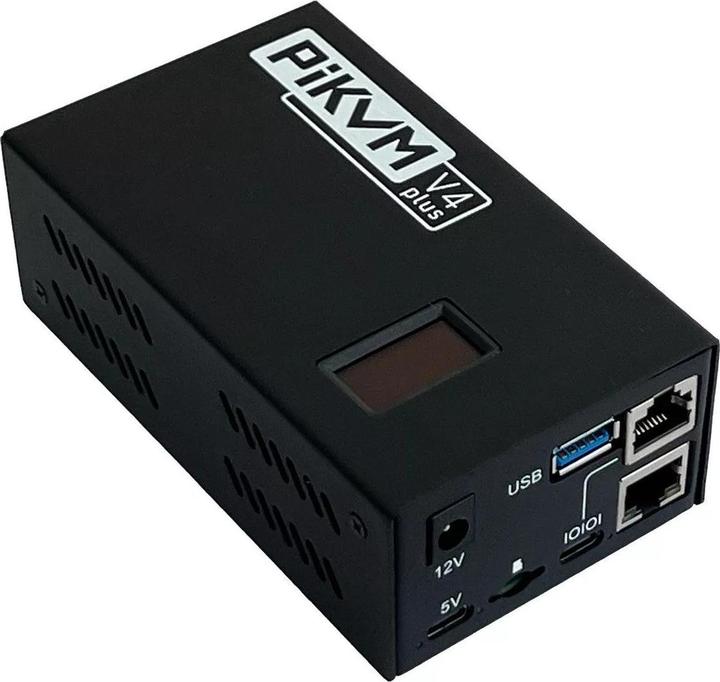
Select options and limit the number of products
The number of controllable PCs indicates how many computers a KVM switch can manage simultaneously. It is important for users who need to operate multiple systems efficiently, such as in server rooms or during complex tasks.
Popular options
Up to 2 x
Typical price
63,– to 280,–Enables control of up to two PCs, offering simplicity and ease of use.
Ideal for small setups or personal use where managing multiple computers is necessary but limited.
Bestseller
3 - 8 x
Typical price
200,– to 1100,–Allows management of three to eight PCs, balancing complexity and functionality.
Suitable for medium-sized operations, such as small offices or technical workstations, providing flexibility and efficiency.
Bestseller

Adder CCS-PRO4 Keyboard/Video/Mouse (KVM) Switch Black
9 - 16 x
Typical price
520,– to 1800,–Supports control of nine to sixteen PCs, offering robust management capabilities.
Perfect for large-scale environments like data centers, ensuring streamlined operations and improved productivity.
Bestseller
The main device port of a KVM switch determines the type of connection between your computer and the switch, affecting compatibility and data transmission quality. Choosing the right port ensures seamless integration with existing devices and influences the ease of setup and overall performance.
Popular options (you can select more than one)
USB Type-A
Typical price
120,– to 880,–Commonly used for connecting standard peripherals like keyboards and mice.
Ideal for setups where multiple USB devices need to be managed, offering reliable and widely compatible connectivity.
Bestseller
HDMI
Typical price
110,– to 670,–Transmits both video and audio signals, supporting high-definition content.
Perfect for environments requiring multimedia presentations, ensuring clear and synchronized audio-visual output.
Bestseller
DisplayPort
Typical price
180,– to 2100,–Designed for high-performance video connections, supporting higher resolutions and refresh rates.
Recommended for professional settings where superior video quality is crucial, providing enhanced graphics and smooth display.
Bestseller
Network connections in KVM switches determine how many devices can be connected and managed remotely. This factor is crucial for ensuring seamless integration into your network, allowing efficient control and monitoring of multiple computers from a single console.
Popular options (you can select more than one)
RJ45 (1x)
Typical price
190,– to 920,–A single RJ45 port allows connection to one network device.
Ideal for small setups, offering basic remote management capabilities.
Bestseller

Adder CCS-PRO4 Keyboard/Video/Mouse (KVM) Switch Black
RJ45 (4x)
Typical price
300,– to 470,–Four RJ45 ports enable connections to multiple devices simultaneously.
Perfect for medium-sized networks, providing expanded control and flexibility.
Bestseller
RJ45 (16x)
Typical price
640,– to 2100,–Sixteen RJ45 ports support extensive network configurations with multiple devices.
Best suited for large-scale operations, maximizing management efficiency and scalability.
Bestseller
Video connections are essential for determining the compatibility and quality of the display output from your KVM switch to your monitor. Choosing the right video connection ensures you achieve the best possible resolution and refresh rate, enhancing your overall visual experience and productivity.
Popular options (you can select more than one)
HDMI (1x)
Typical price
110,– to 410,–Supports high-definition video and audio in a single cable, providing convenience and ease of use.
Ideal for modern setups that require high-resolution displays and surround sound, enhancing multimedia experience.
Bestseller
VGA
Typical price
720,– to 1700,–An older analog connection standard primarily used for lower resolution displays.
Suitable for legacy systems and applications where digital connections are not required or available.
Bestseller
DisplayPort
Typical price
260,– to 2500,–Provides superior bandwidth, supporting higher resolutions and refresh rates compared to HDMI.
Perfect for professional environments that demand high-performance graphics and multi-monitor setups.
Bestseller
DVI
Typical price
1400,– to 2800,–Offers digital video transmission with better quality than VGA, but less versatility than HDMI or DisplayPort.
Recommended for users who need a stable connection for medium-resolution displays without audio transmission.
Bestseller
USB ports on a KVM switch determine the types of devices and peripherals that can be connected, impacting compatibility and functionality. Choosing the right USB ports ensures seamless integration with existing hardware and optimizes performance for specific needs.
Popular options (you can select more than one)
USB-A
Typical price
220,– to 1500,–Standard rectangular port widely compatible with most devices.
Ideal for connecting keyboards, mice, and older peripherals, ensuring broad compatibility with existing setups.
Bestseller
USB-C
Typical price
110,– to 500,–Compact, reversible port offering faster data transfer and power delivery.
Recommended for modern devices, providing enhanced speed and efficiency, suitable for high-performance setups.
Bestseller
Micro USB-B
Typical price
100,– to 360,–Smaller connector commonly used in mobile and portable devices.
Best suited for connecting smartphones and tablets, providing versatility for mobile device integration.
Bestseller