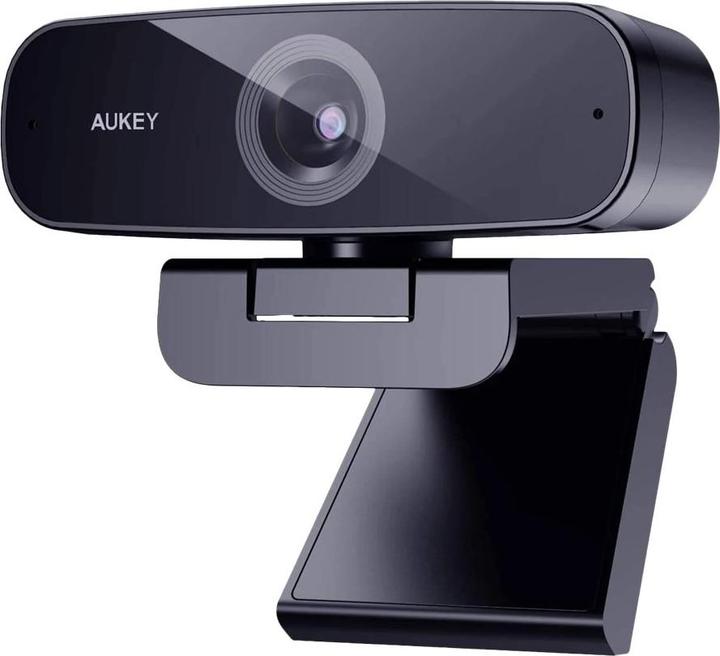Too Many Webcams? Here's How to Find the Right One
Discover five crucial factors to consider when choosing the perfect webcam for your needs.
Last updated 1 week ago. Automatically generated content.


Select options and limit the number of products
Image sensor resolution refers to the number of pixels in a webcam's sensor, determining the clarity and detail of the captured image. Higher resolutions provide sharper images, crucial for professional video calls or content creation where visual quality is paramount.
Popular options
4.1 - 10 Mpx
Typical price
76,– to 220,–Delivers high-definition image quality with excellent detail.
Perfect for professionals or content creators needing superior visual fidelity for presentations or broadcasts.
Bestseller
Image resolution refers to the number of pixels a webcam can capture, influencing the clarity and detail of the video output. Higher resolutions are important for delivering clear, sharp images, enhancing video quality during calls and recordings.
Popular options (you can select more than one)
3840 x 2160 Pixels
Typical price
120,– to 270,–Referred to as 4K resolution, providing ultra-high-definition video quality.
Perfect for professional streaming and recording, ensuring exceptional clarity and detail.
Bestseller
2560 x 1440 pixels
Typical price
54,– to 89,–Known as Quad HD, offering higher definition than Full HD but less than 4K.
Great for users needing enhanced video quality without requiring the full bandwidth of 4K.
Bestseller
1280 x 720 pixels
Typical price
22,– to 40,–Known as HD resolution, providing basic video quality.
Suitable for casual video calls, where data efficiency is prioritized over image clarity.
Bestseller
Webcam functions define the capabilities and features a webcam can offer, influencing its versatility and usability in different scenarios. These functions are crucial for enhancing video quality, user interaction, and overall performance during calls, streaming, or recording.
Popular options (you can select more than one)
Autofocus
Typical price
48,– to 140,–Automatically adjusts the focus to ensure clarity and sharpness of the image.
Ideal for dynamic environments where subjects are moving, providing a clear picture without manual adjustment.
Bestseller
Face recognition
Typical price
68,– to 190,–Identifies and tracks faces within the frame, optimizing focus and exposure.
Enhances video calls by maintaining clear visuals of participants, especially in multi-person meetings.
Bestseller
Zoom function
Typical price
68,– to 220,–Allows the user to zoom in or out on the subject, adjusting the field of view.
Useful for presentations or detailed displays, offering flexibility in framing and focusing during video sessions.
Bestseller
Motion detection
Typical price
68,– to 200,–Detects movement within the frame and alerts the user or adjusts settings accordingly.
Beneficial for security or surveillance purposes, ensuring important movements are captured and highlighted.
Bestseller
Peripheral connection refers to the interface used to connect the webcam to a computer or other devices. This factor is crucial as it determines compatibility, ease of use, and potential video quality, impacting the overall user experience.
Popular options (you can select more than one)
USB-C
Typical price
85,– to 220,–Modern connection type with faster data transfer rates and reversible connector.
Ensures high-quality video streaming and is suitable for newer devices, enhancing user convenience and efficiency.
Bestseller
HDMI
Typical price
610,– to 1600,–Provides a high-definition audio and video connection, commonly used for TVs and monitors.
Ideal for professional setups requiring high-resolution video output, supporting superior image quality and performance.
Bestseller
The brand factor in webcams influences customer trust and satisfaction by offering quality and reliability. Leading brands like Logitech, Razer, and Microsoft are recognized for their innovative technology, durability, and user-friendly designs.
Popular brands (you can select more than one)
Logitech
Renowned for high-quality webcams with excellent resolution and audio.
Ideal for professional streaming and video conferencing, offering reliability and ease of use.
Bestseller
Microsoft
Offers webcams with excellent compatibility and software integration.
Perfect for Windows users wanting seamless integration with Microsoft applications.
Bestseller