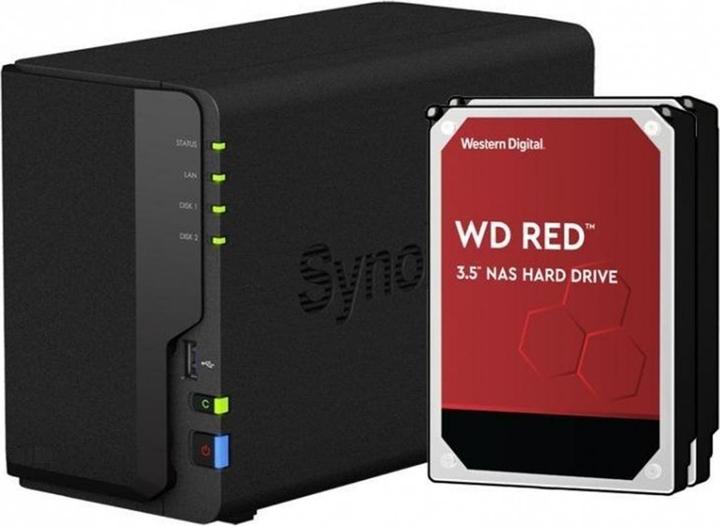
Synology DS220+
2 x 3 TB, WD Red Plus, WD Red
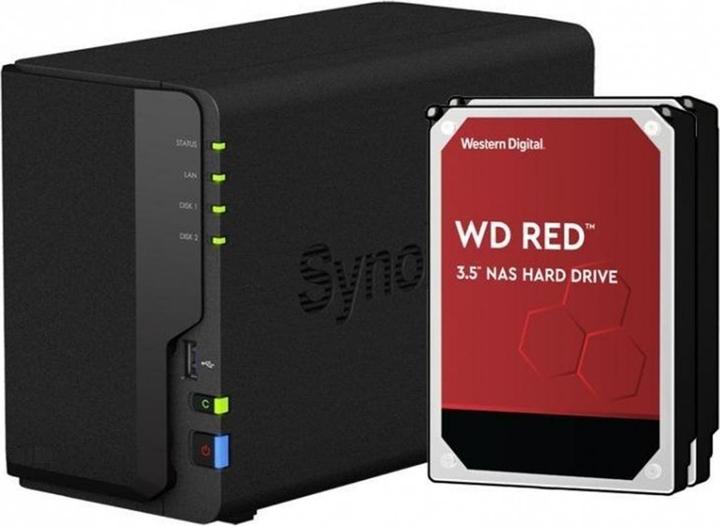
Synology DS220+
2 x 3 TB, WD Red Plus, WD Red
Above there is talk of "slide-in" units. Is it possible to simply change the hard drive on these models, e.g. to safely store one of the hard drives in a different location? It doesn't look like that in the pictures compared to other models.
Yes, the hard disks sit on drawers that can be inserted and removed without tools.
See, for example, the following video (the DS218+ and the DS220+ are similar in this respect) https://www.youtube.com/watch
But whether it makes sense what you have in mind is something else. Depending on how the NAS is set up, removing the hard disk will trigger error messages. If you want to do this for backup purposes, I would solve it differently. It's better to connect an external hard drive via USB. Either just a simple docking station, where you can also store the naked hard drive without an enclosure in another place. Alternatively, there are USB enclosures where you just have to slide the hard drive in.