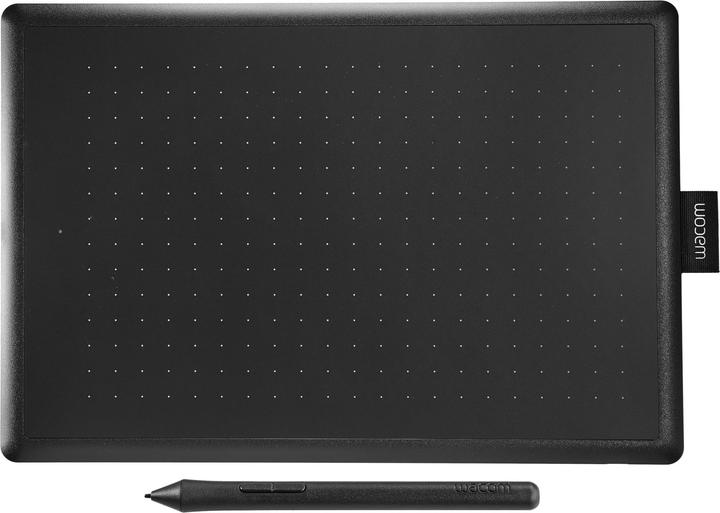
EUR52,06
Wacom One M
10", 2540 lpi
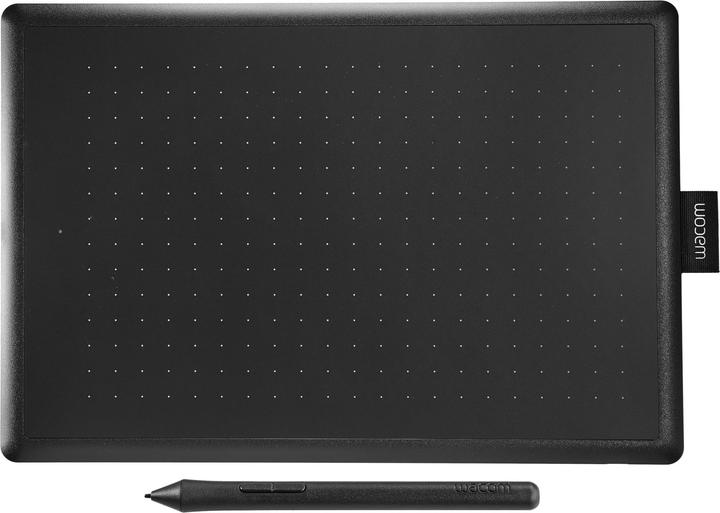
Wacom One M
10", 2540 lpi
Do I understand correctly that you can just use the Wacom One to operate the mouse on the laptop in general and thus also use it for Notability etc.? It replaces the trackpad on the MacBook, right? Thanks for the info!