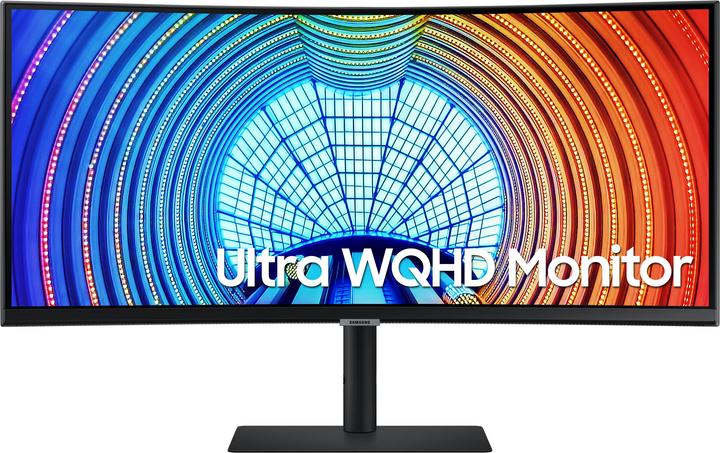
Samsung S65UA
3440 x 1440 pixels, 34"
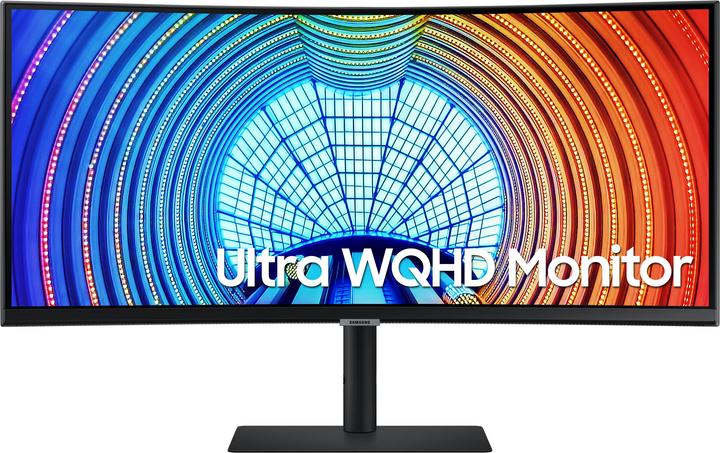
Samsung S65UA
3440 x 1440 pixels, 34"
Hello, I would like to buy this beautiful curved monitor. I have a MacBook Pro on which I would like to connect this monitor. Is it possible to connect a MacBook Pro with a Thunderbolt cable to ensure the transmission of images, sound and also charge the MacBook Pro. Ideally I don't want to use hdmi and only use one cable between the monitor and the mac. Thank you very much for your help, I'm a bit of a noob when it comes to this cable management stuff. très bon weekend. Chris