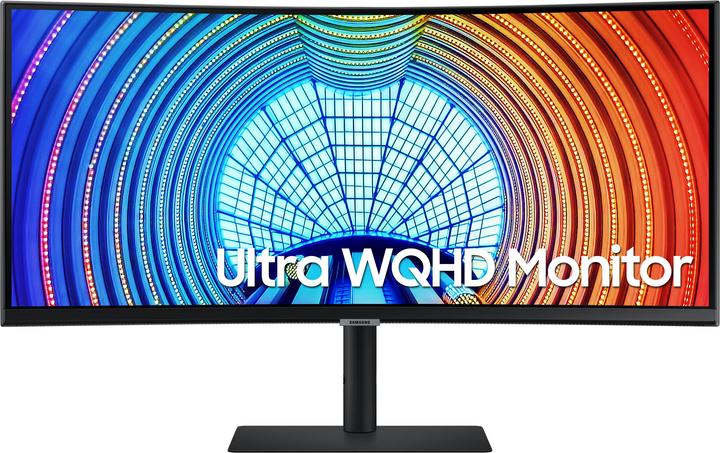
Samsung S65UA
3440 x 1440 pixels, 34"
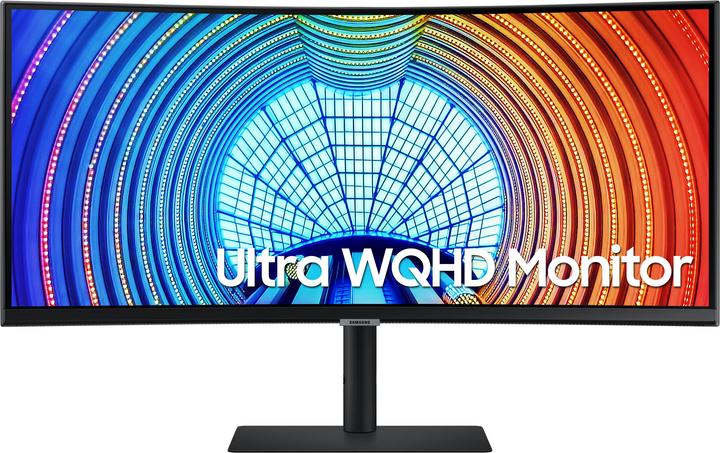
Samsung S65UA
3440 x 1440 pixels, 34"
I bought this monitor because I assumed that my Lenovo Yoga 7 (14IAL7) could only be connected via USB-C. I was not sure if it would work. Unfortunately, the connection only works with HDMI cable. I don't understand why this works with other USB-C monitors. Can someone please help me?