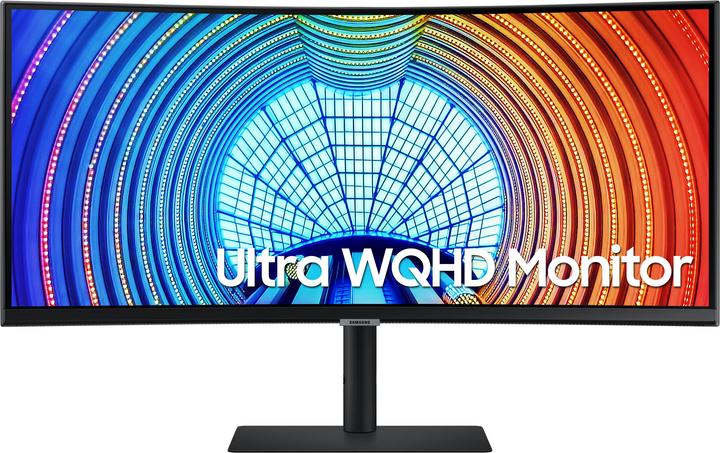
Samsung S65UA
3440 x 1440 pixels, 34"
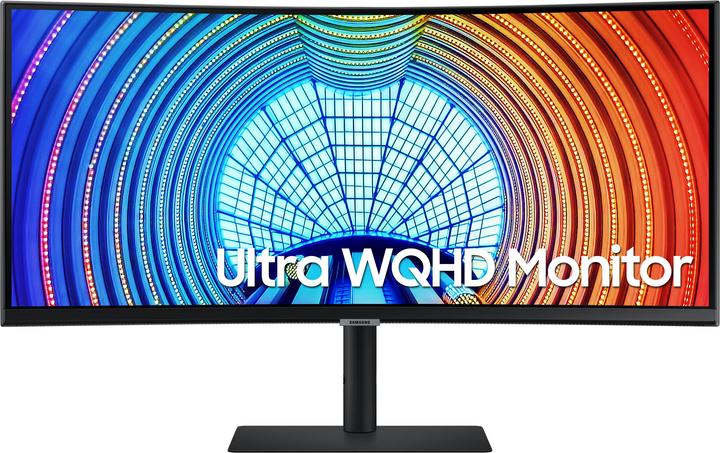
Samsung S65UA
3440 x 1440 pixels, 34"
I have no sound via USB-C connection. Connected the monitor to my HP EliteBook x360 with the supplied USB-C to USB-C cable. Picture and power are transmitted without any problems. The monitor is recognised as a playback device in the sound settings (Windows 10). But I can't hear anything, even if I set the volume on the monitor to 100%. I have now tried 2 different USB-C cables with 2 different laptops - both no sound. Is there another specific "off" switch on the monitor that I don't see? Thank you.