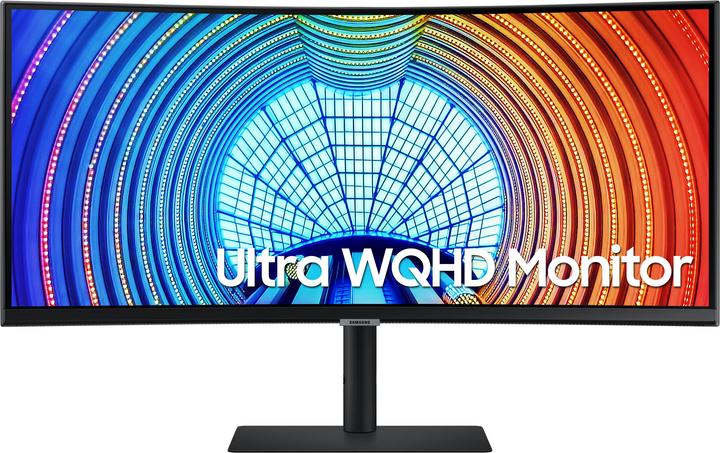
Samsung S65UA
3440 x 1440 pixels, 34"
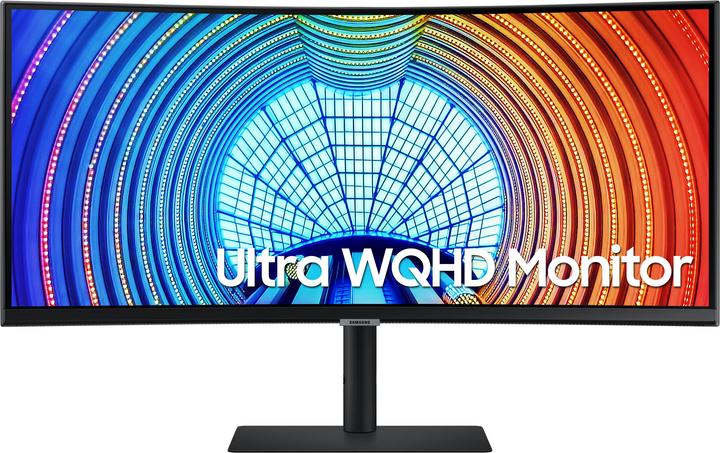
Samsung S65UA
3440 x 1440 pixels, 34"
I have the problem that the LAN connection is constantly interrupted, i.e. the adapter is visible, then disappears again, etc. Another problem is that when the notebook comes out of standby, the LAN connection is not reactivated. I have to switch the monitor off and on again. Then it works. What could be the reason for this? This was never the case with the previous docking station. In other words, when the LAN cable was plugged into the Dok, the notebook immediately used the LAN connection. Even after standby. What options do I have?