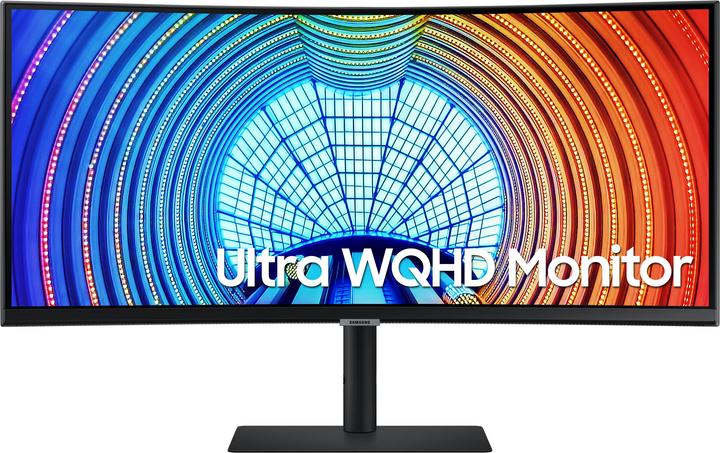
Samsung S65UA
3440 x 1440 pixels, 34"
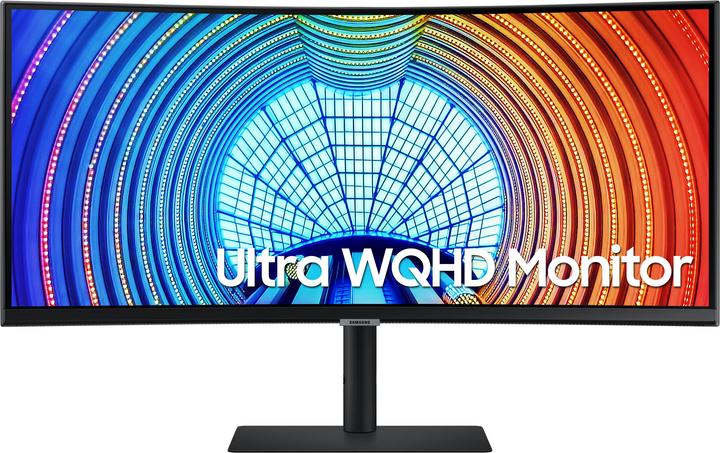
Samsung S65UA
3440 x 1440 pixels, 34"
Maybe a silly question, but can I attach a second screen to the Samsung and if so how? I have now connected my laptop to the screen with USB Type C and now I would like to attach my second screen. But do not know how