

LG OLED48CX tested: The best gaming monitor that doesn't yet have a graphics card
The LG OLED48CX is not only a great TV, it is also the perfect companion for PC gamers. And yes, it even fits on the console. Only the graphics card for it has yet to come onto the market. And Windows also slows down the fun.
Is 48 inches too big for an office monitor? My wife already knows the answer to this question before the test. "Yes, far too big". We're sitting with our backs to each other and she's currently watching my 43-inch LCD. It's understandable that an extra five inches doesn't get her excited. For me, on the other hand, the LG OLED48CX sounds like a gaming monitor's wet dream: UHD resolution, 120 Hz, G-Sync, HDR, response time >1 ms. On paper, the TV fulfils pretty much every gamer's wish - including PC gamers. The test shows that this is not just lip service. Unfortunately, the gaming experience is not completely free of flaws.

In my test, I am focussing on the use as a gaming monitor. If you want to use the device as a TV, I recommend reading my colleague Luca's review of the 65-inch version.
Design and specifications
- 48-inch UHD
- HDR10, Dolby Vision
- G-Sync, Freesync Premium
- 4x HDMI 2.1 connections (eARC, VRR and ALLM via HDMI 2.1)
- 1x output for Toslink
- 3x USB 2.0 ports
- 1x LAN port
- Supports AirPlay 2, Google Assistant
Like most televisions or monitors, the OLED48CX is quite inconspicuous from the front. Narrow black edges and the on/off button protrudes a few millimetres at the bottom. The device measures just 4.7 cm at its thickest point. With the stand, however, it is an impressive 25.1 cm. This means that the TV protrudes significantly on a desk. What's more, the stand doesn't offer any adjustment options like you're used to with PC monitors.
I have already been sensitised to huge screens by the 43-inch Asus ROG Strix XG438Q. For newcomers to such dimensions, it can certainly lead to a stiff neck at first. I would advise you to use a wall mount anyway. I opted for the model from Digitus. It's quick to mount and puts the OLED at a relatively comfortable distance so you don't have to strain your head.


Because I initially found the 43-inch Asus too large when I tested it, I was convinced that 48 inches was definitely beyond the scope of an office monitor. But I was wrong. The OLED48CX is undeniably huge, but on my 80 cm deep desk, the size feels just right. Decadent, yes, but simply awesome.
Input lag test
Although OLEDs are rarely used as monitors, as mentioned above, they are ideal for this purpose. This is because the organic diodes deliver extremely fast response speeds, which is crucial in hectic shooters where precise and reactive control is essential.

To measure the input lag, I filmed the TV with a 240 FPS smartphone camera and then counted the frames between the mouse click and the reaction on the screen. I left the picture mode set to "Game" for the entire review. I also activated "Instant Game Response" for the minimum image delay. I leave AMD Freesync inactive as the TV also supports G-Sync and I'm using an Nvidia card. I set the resolution to 3840 x 2160 pixels.
The measured figures are not 100 per cent reliable, as games have different reactive controls. However, the test gives an approximate impression. I measured the lowest delay of 3 to 4 ms in "Valorant". In "Call of Duty Modern Warfare" it was 11 to 12 ms and in "Counter-Strike: GO" 7 to 10 ms. It made no difference whether the TV was running at 60 Hz, 120 Hz or with HDR. These values are excellent. Only very sensitive gamers or pro gamers will notice this delay. I myself did not notice any impairment in my usual multiplayer games.
A pleasure to play - especially with HDR

Now that I know that the TV definitely has what it takes to be a real gaming monitor, it's time to game on it. I leave the picture settings as they are. I only deactivate AI Brightness and Energy Saver mode because they often produce a picture that is too dark.
I start everything that promises special visual fireworks on the OLED one after the other. No title disappoints. Even without HDR activated, games such as "Borderlands 3", "Doom Eternal" or "Warframe" shine in a completely new splendour. Black areas are pitch black, colours are vibrant and the whole picture radiates an unprecedented brilliance. Especially in a direct comparison with my previous ASUS ROG Strix XG438Q, which has similar specs but an LCD, the picture is much more dynamic.

The real fun begins when you activate HDR. It doesn't make "Anthem" any better in terms of gameplay, but the world looks more vivid. It also makes "Modern Warfare" look a lot crisper. I was particularly impressed by "Warframe". I can't get enough of it. The colours are really intense without being over-saturated. And in "Ghost Recon Breakpoint", the jungle looks like a real jungle for the first time with lush green and opaque black, where a wild animal could jump out at any moment - which doesn't happen because "Breakpoint" is a straightforward military shooter.
My current highlight, however, is leaning back with the controller and taking a spin with the "Microsoft Flight Simulator". It just looks amazing on the OLED with 3840 x 2160 pixels.
As far as HDR is concerned, you can finally leave the function permanently activated in Windows with the CX48. With HDR monitors, I've always had the problem of constantly having to switch it on and off. If I leave it switched on, all non-HDR content looks pale - practically everything. The CX48, on the other hand, automatically switches to "Game HDR" picture mode as soon as you switch the HDR lever in Windows. This means that even SDR content looks normal. You wouldn't believe how happy that makes me.
Too big for the office?

In terms of distance and size, hectic shooters in particular can be quite tiring on the eyes. The retro pixel title "Project Warlock", for example, is a homage to "Hexen" and "Doom". I can't manage more than 20 minutes of corridor shooting in one go. Then my head and eyes need a break. Apart from that, LG's OLED is great to play and employees even at a viewing distance of around 80 centimetres.

The reflective display didn't bother me at any point, even though I'm sitting right next to the window. I also have nothing to criticise about the sharpness of the screen. Something that always causes headaches with Windows in conjunction with UHD and large displays.
Sound quality
The sound of the 40-watt speakers is fine. They sound a little flat and slightly tinny, but you can't expect more with such thin housings. Whether with AI enhancement or without makes little difference. My Creative Katana soundbar delivers significantly better sound, but it also has a subwoofer. I usually play with headphones, so the speakers are more than enough. However, if you only listen to sound via the TV, I would definitely recommend spending money on decent speakers or a soundbar.
All great? Not quite...

The CX48 is not perfect. Firstly, there is the automatic brightness control, which is designed to protect OLEDs from burn-in. This means that the TV darkens certain images automatically. Something that you hardly notice when watching TV, but is immediately apparent when working in mostly white browser windows. Especially if you have two windows next to each other and one is darker than the other. Sometimes it helps to open another window or tab at such moments to lighten the image.
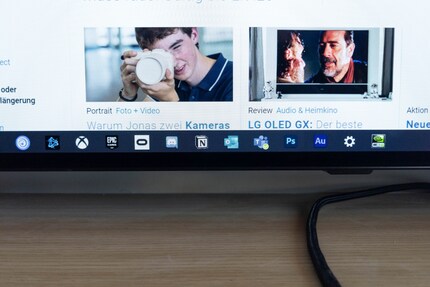

There is no real solution for the cropped image. Pixel Shift is another function designed to protect against burn-in. This causes the image to shift slightly from time to time. In Windows, this causes the image to be cut off by a few pixels at the edges. You can only solve the problem by deactivating Pixel Shift, which I do not recommend. Alternatively, you could set a custom resolution that is a few pixels less wide and high.
Then there is the problem with HDR in conjunction with 120 Hz. This requires the HDMI standard 2.1. Unfortunately, there is still no graphics card that can do this. They are expected to arrive with the Nvidia Ampere series in September. This means that you can either game in UHD resolution at 120 Hz without HDR or at a maximum of 60 Hz with HDR enabled. This wouldn't be a problem via DisplayPort, but televisions usually only have HDMI ports, including LG's OLED.
An adapter should fix it

A workaround is an HDMI to DP adapter. I have found exactly one model.
This means that HDR actually works with UHD and 120 Hz. But new problems arise. Firstly, you regularly have to unplug the cable and plug it in again as soon as you change the picture settings. It can also happen that the TV loses the signal when starting and stopping some games. I also initially experienced the old HDR Windows phenomenon with the adapter, where all non-HDR content looks pale when HDR is activated.
You can avoid some problems by using a high-quality HDMI cable. With my previous cable, I had picture artefacts, significantly more dropouts and not all picture settings were possible. But even with the new 8K HDMI 2.1 cable, I have to unplug and plug it back in every now and then.
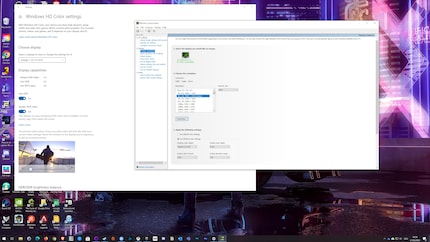
After several restarts of PC and TV, lots of plugging and unplugging and a lot of experimenting in the Nvidia Control Panel, I finally managed to get HDR to look normal again in Windows.
The input lag has hardly changed with the adapter. In "Call of Duty Modern Warfare" the lag even decreased by 1 ms, but in "Valorant" it increased to 7 ms. In both cases, the lag is so low that it is not noticeable when playing.
Unfortunately, the adapter also brings another problem with it. G-Sync and Freesync no longer work with it. According to the manufacturer Club3D, the graphics card manufacturers must supply the drivers for this.
Conclusion: A dream despite blemishes

As a child, I wasn't allowed to have any consoles. It was only with the arrival of the family's 486 PC that the magical world of gaming opened up to me. Today, I'm overcompensating accordingly. Only a lack of time and money prevents me from trying out every game there is and decorating my shelf with rare retro consoles.





