
Product test
The S Pen makes all the difference with the Samsung Galaxy Note 10+
by Jan Johannsen
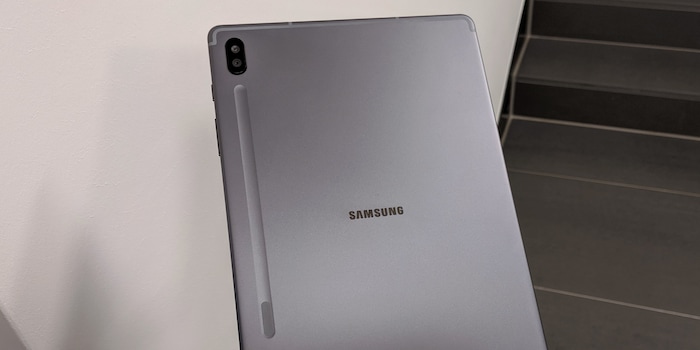
With the Galaxy Tab S6, Samsung proves once again that it can build good technology products. In the end, however, the question remains: Why do I still need a tablet today?
The Galaxy Tab S6 is thinner than many smartphones and looks elegant and robust with its aluminium casing. With its low thickness, it is easy to pack - I'll come to the problem of the S Pen later - and easy to hold. Even with one hand. It helps that the display is not borderless. The narrow frame ensures that you can hold the tablet without touching the touchscreen.
The Super AMOLED display measures 10.5 inches diagonally, has a resolution of 2560 × 1600 pixels and is a feast for the eyes. The image is razor-sharp and the colours are vibrant but not unnatural. The brightness can be turned up very high if required and the black is really deep black. The audiovisual experience of the Galaxy Tab S6 is rounded off by four speakers from AKG. There are two on the right and two on the left of the short side edges. This means you can always hear a stereo sound - no matter how you hold the tablet. The sound has a good volume, can be very loud and is very clear. Only the bass could be stronger, but how is that possible with such a flat device?

In terms of computing power, the Tab S6 is also very well positioned. It has the Snapdragon 855 from Qualcomm and, depending on the model variant, six or eight gigabytes of RAM on board. With its eight gigabytes, my test device had no problem with graphically demanding games and didn't keep me waiting long when launching apps. In other words, the Galaxy Tab S6 can easily keep up with inexpensive notebooks in terms of performance. In Geekbench 5, for example, the processor scored 746 points in single-core mode and 2498 points in multi-core mode, similar to the Intel Core i5 in the new Acer Aspire 5. However, its graphics chip still outperforms the Snapdragon's GPU.

The second important point in the question of whether the tablet can replace the notebook: What can the software do? The Galaxy Tab S6 has Android 9 Pie ready for you. The operating system from Google is equipped with the One UI user interface from Samsung and the range of apps and functions is no longer a disadvantage compared to Windows. With a few exceptions, every important Office programme you need for your employees is also available for Android: Word, Excel, PowerPoint, plus Google services and even image editing is possible with Photoshop or Snapseed. The range of functions may be somewhat limited, but should only prevent you from working in a few cases.
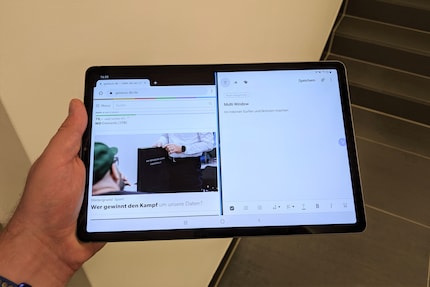
With Samsung Dex and the multi-window view, the Galaxy Tab S6 offers two functions that are also helpful in eliminating the need for a classic laptop. Dex is a desktop mode for Android. It is used when you connect the tablet to a monitor via USB-C cable. Please note: Although the USB-C cables all look the same, not all of them can transfer image data. USB 3.1 Gen 1 is the minimum standard required here, with USB 3.1 Gen 2 you should be on the safe side. Samsung Dex is designed for operation with a mouse and keyboard on a monitor and requires less touch input than the conventional view. In addition, up to five programmes can run in parallel in different windows.
With the multi-Windows view, you can open two apps at the same time in the classic Android view on the Tab S6. Of course, these are not huge, but it can be very practical to not always have to switch back and forth between two apps.
Samsung is touting the Galaxy Tab S6 as its first tablet with a dual camera. But you shouldn't even get the idea of taking photos or videos with the tablet at family celebrations, concerts or on holiday. That's why I'm not testing the camera in the classic sense, but I will tell you that the resolution of 13 megapixels is completely sufficient for scanning documents and the white balance works well. Please don't use the front camera with a resolution of eight megapixels for selfies either. Not because they look so bad, but because it just looks silly when you take a photo of yourself with the large tablet. In video conferences, however, you'll outperform most laptops with a much worse webcam.

Samsung includes a stylus with the Galaxy Tab S6. It attaches to the back of the tablet with a magnet and automatically charges wirelessly. However, the connection is not particularly strong. The pen comes off at the latest when you put the tablet in a bag. But even if you hold the tablet in your hand, the stylus can easily come loose. During testing, I was always worried that it would fall off. The Samsung Book Cover could provide protection against this. It has a hollow that encloses the stylus so that it doesn't get lost.

The S Pen is visually different from the Galaxy Note 10, but offers the same functions. You can use it to draw, write - the font recognition is very good - and control the tablet remotely.
In order to replace the notebook, however, a keyboard is more important than a stylus. Samsung offers this with the Book Cover Keyboard. It also includes a stand with which you can set up the tablet. Unfortunately, I wasn't able to test how well it writes on the keyboard and whether the tablet can be used on the lap. But if you're thinking of using the tablet as a laptop replacement, there's no getting round this accessory. Theoretically, you could connect any Bluetooth keyboard to the Tab S6, but in practice this might not be as convenient as the keyboard case.

At 7040 mAh, the battery of the Galaxy Tab S6 is twice as large as that of an average smartphone. Although the display is larger, the hardware and software are identical. Ultimately, this results in a significantly longer battery life than a smartphone. A whole day was no problem with the tablet. Hardly any notebook can keep up. The battery is charged via a USB-C port, which is very quick thanks to the fast charging function.
As with the Galaxy S10, the fingerprint sensor of the Galaxy Tab S6 is located under the display. When unlocking, an icon lights up where you need to place your finger. Unlocking has always worked quickly and reliably. You can also use facial recognition with the front camera.
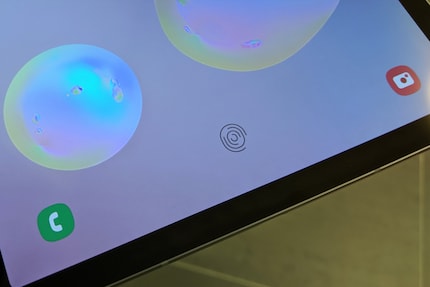
You can expand the internal memory of the Galaxy Tab S6 with a microSD card, but you can also choose between 128 and 256 gigabytes at the time of purchase. Depending on the capacity, the RAM is six or eight gigabytes. It is also important to know that the 256 GB model is only available as an LTE variant. With 128 gigabytes, you can also opt for the Wi-Fi version and save some money if you don't want to go online with the tablet while travelling.
?
Samsung has put together a really nice and good tablet with the Galaxy Tab S6, which you can buy almost without hesitation. The display is stylish, the workmanship is excellent, the battery lasts a long time and the hardware has enough power for all tasks. With the S Pen, it becomes a drawing and notepad, but can also be used without the pen without any problems.
With the right accessories, the Tab S6 even has the potential to replace a notebook. The performance is not a problem and the software is not a problem either. Of course, it takes some getting used to from Windows or macOS to Android. However, the biggest disadvantage could be the small display - in combination with the fact that the connection between keyboard and screen is not as stable as with a classic notebook that you can carry around open.
However, if you only want to stream films and series on your tablet, there are cheaper alternatives. Less power is required here and with a display size of around ten inches, a full HD resolution is sufficient. The Samsung Galaxy Tab A (2019), for example, falls into this category.
.
When I was but a young student, I'd sit in my friend's living room with all my classmates and play on his SuperNES. Since then I've had the opportunity to test out all the newest technology for you. I've done reviews at Curved, Computer Bild and Netzwelt, and have now arrived at Galaxus.de.