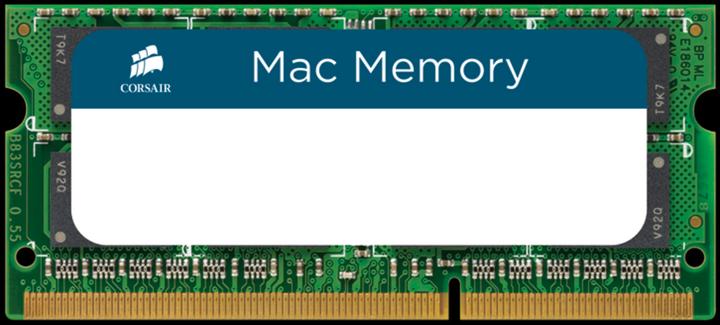
Corsair Mac Memory
2 x 8GB, 1600 MHz, DDR3L-RAM, SO-DIMM
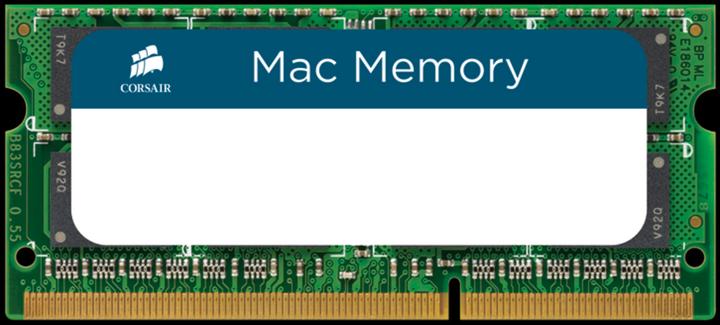
Corsair Mac Memory
2 x 8GB, 1600 MHz, DDR3L-RAM, SO-DIMM
Yes, the Corsair Mac Memory (2 x 8GB, 1600 MHz, DDR3L-RAM, SO-DIMM) with the manufacturer number CMSA16GX3M2A1600C11 should fit in a 2012 MacBook Pro.
On a MacBook *Air*, the RAM is unfortunately soldered to the mainboard - on all generations. The installation of more RAM on MacBooks (with / without Pro) was only possible on the models before the switch to Retina displays, i.e. until mid-2012.
Should fit. I put mine in a QNAP NAS. Flawless. With the Mac, not all memory fits. That's probably why it's advertised specifically for that.
Hello Kjamil Unfortunately, I don't know. I have a Mac 13-inch Mid 2012. The manufacturer's specification for this model was that it can only run with 2 x 4 GB RAM. Mine works wonderfully with 2 x 8 GB. Kind regards Paul
https://support.apple.com/en-us/HT201165 PC3-12800 passt.
Upgrading is super easy, there are instructions on ifixit. It takes about 10 minutes. This RAM should work. However, it doesn't really make sense. The CPU is Dual Core, could be an i7-2620M CPU. A Mac Mini 2011 can only run High Sierra as the maximum supported operating system: High Sierra macOS 10.13.x The CPU is somewhat the same performance as a very cheap mini PC device with an Intel Celeron N4100, so it's really not very fast. I would install the current OS and then resell the device and not invest any more money in it. Unfortunately, 16GB RAM doesn't make the old hardware any faster. You could buy an SSD, but I don't know if it's worth it. 80 for RAM and another 50 for an SSD, that would make it a bit faster, one of those would fit, for example, and you could then install the operating system on it: Adata Ultimate SU650 (512 GB, 2.5")
Hello Oliver, I can't tell you anything on this subject. I have them installed in a Macbook and not an iMac. With kind regards Jo
Yes, but I wouldn't recommend it, because it's designed for the use in Apple MacOS systems.
This is possible in a 27" model, but not in a 21.5", or only with a lot of effort. Moreover, it is hardly worth it, since the latest operating system no longer works there either. If you can't do it yourself, then don't bother and buy a slightly newer, possibly used one. But if you unscrew it, then put a fast SSD disk in it right away!
Hello! Theoretically, if your Mac model's RAM memory is integrated (soldered) to the motherboard, you CANNOT replace it. Otherwise, there should be no problem.
No, the P8B75-M LX Mainboard requires DIMM 240-Pin DDR3 (unbuffered) memory, whereas this is SODIMM 204-Pin DDR3L(wrong formfactor). I'd recommend one of the following RAM sets (if you haven't resolved this issue already): Corsair Vengeance LP (2x, 8GB, DDR3-1600, DIMM 240) Corsair Vengeance Pro (2x, 8GB, DDR3-1600, DIMM 240)
Yes they fit
You better ask your computer manufacturer if those RAM are compatible with your machine, I can't tell you
you need this one: Crucial CT2K8G3S1339M (2x, 8GB, DDR3-1333, SODIMM 204) check the specs: https://support.apple.com/de-ch/HT201191#2
The memory works perfectly in my iMac (Late 2012) and the delivery was as always fast and reliable! CORSAIR's Mac memory kits are tested at Apple Developer Compatibility Labs and work with most MacBook® Pro, iMac®, and Mac mini systems shipped in 2011. I still have two of these bars (2 x 8 GB) that I don't need and can give them away.
here you can find the specifications. https://support.apple.com/de-ch/HT201191#27inch2019 Important: it is best to retrofit the same ones that are already installed!
I think so, otherwise HyperX Impact (1x, 8GB, DDR3L-1600 (PC3-12800), SODIMM 204) I put it in an iMac late 13 with the same specs.
I don't think according to the internet. You need the DDR3-1866, DIMM 240 for desktop. Check again and copy/paste with: iMac (Retina 5k 27-inch late 2015) in browser. Greetings
Hello, No, these memories are not compatible with your device. Here is a link that might help you: https://support.apple.com/fr-ch/HT201191#1a Have a nice evening, Piéralex
I recently installed this RAM (and an SSD) in a MacBook like this, works flawlessly and again fabulously fast compared to before. SSD item no. 7197970
If you can open the case without damage, then yes. The memory in the 21.5 iMac cannot be changed without tinkering. The 8 GB that are inside should be enough for the part anyway, if a Fusion drive is inside. Otherwise, replace the HD with an SSD and it will be in full working order again.
This should be possible, but you should check with Apple support. The warranty should also expire if you open the case yourself.
buy this instead (you get 16 GB total and it best suited for your macbook model): Crucial 16GB KIT(8GBX2) DDR3L 1333 MT/
30 of 92 questions