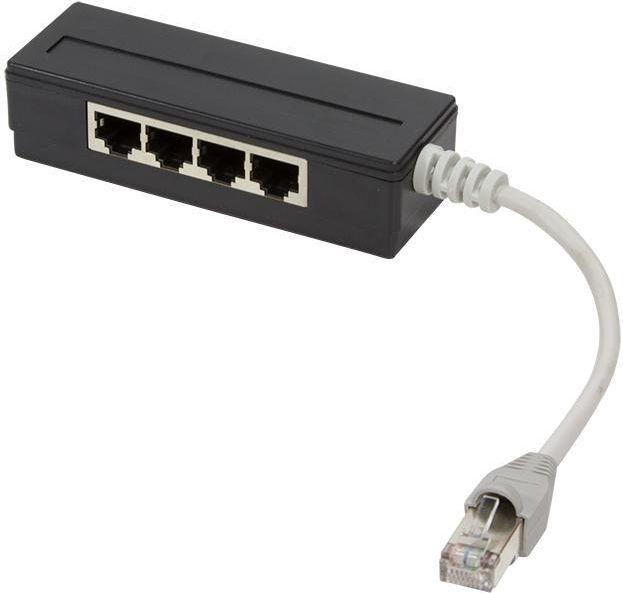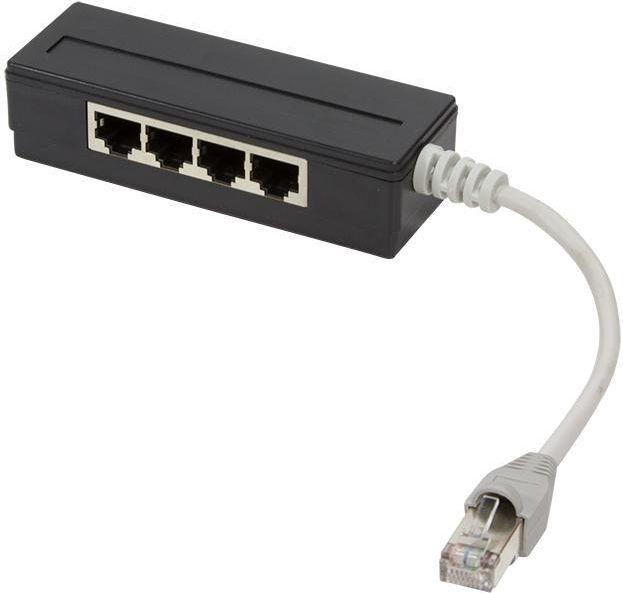Not a question, but I wanted to react to the questions and reviews here as some of you are putting your devices at risk.
!! DO NOT USE THIS FOR ETHERNET !!
This is an ISDN (digital phone lines) splitter connecting all RJ45 ports in parallel, it is not intended to connect several devices to a single Ethernet port.
At best it will not work whenever more than one device is powered on, at worst it might even damage your equipment (and could brick them completely, especially if a device negotiates PoE).
To connect several devices to a single Ethernet connection, you need an Ethernet "switch" (or at least a "hub", but these are basically gone by now). Never use something labelled as a "splitter".
The only things named "splitter" you might see and use for Ethernet are 10BASE-T/100BASE-TX splitters. These let you connect two devices when you only have one UTP wire in your wall, taking advantage of the fact that in-wall cabling are usually all 4 pairs, while 10BASE-T and 100BASE-TX only use two pairs. By installing TWO such splitters, one on each side, you are able to connect two devices in one room to two ports on your switch in another room through a single in-wall cable.
For example:
- https://www.digitec.ch/en/s1/product/intellinet-504195-network-accessories-network-accessories-725127
- https://www.digitec.ch/en/s1/product/digitus-rj45-t-adapter-sstp-cat5e-network-cables-10178091
- https://www.digitec.ch/en/s1/product/eaton-2-to-1-rj45-splitter-adapter-cable-10100-ethernet-cat5cat5e-m2xf-6inch-1524cm-network-cards-24060443
Remember you will still need a switch with enough ports for all your devices, this only makes it possible to route two connections through a single wall outlet, and is limited to 100 Mbps as 1Gbps will require all 4 pairs for a single connection.
It is only useful if you have two devices in one room, a switch with two available ports in another room, but a single UTP cable in the wall between those two rooms. And always verify the wiring schematic as there are ISDN splitters that look identical but connect all pins in parallel instead of separating them into two 2-pairs ports.