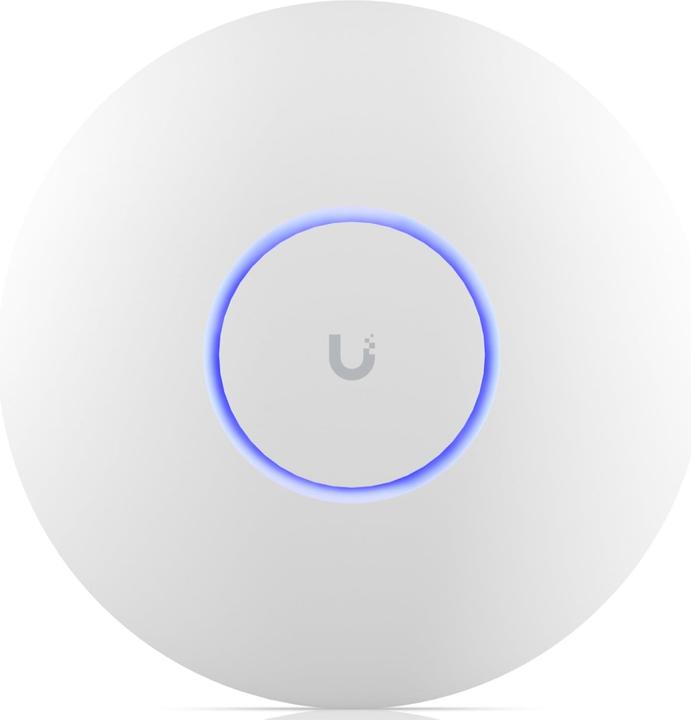
Ubiquiti Access Point UniFi 6 Professional U6-PRO
4800 Mbit/s
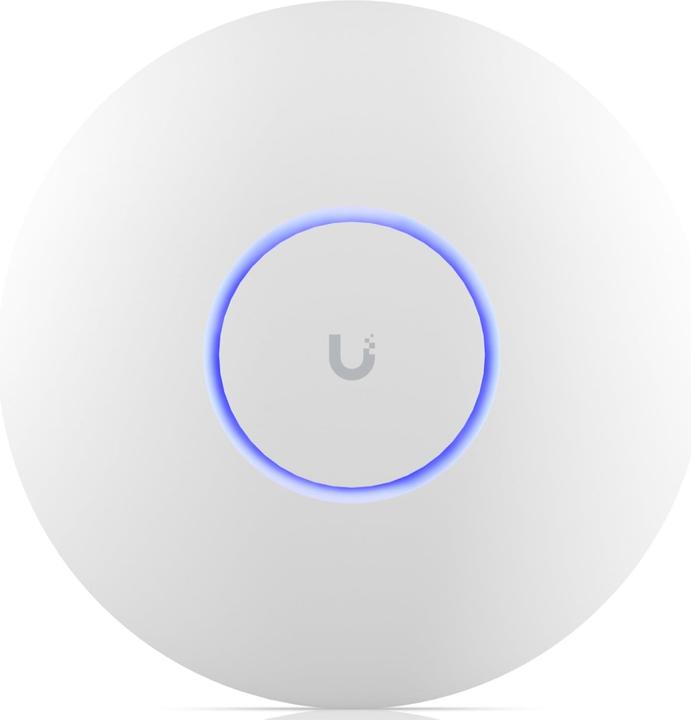
Ubiquiti Access Point UniFi 6 Professional U6-PRO
4800 Mbit/s
Does this AP support "seamless roaming"? I'm asking because it's not explicitly stated, as is the case with the AP-AC Pro, for example. I would like to integrate it into my home network, but only if there are no noticeable interruptions with the end devices.
This is more a question of the UniFi controller. But in principle, the access point is capable of this.
However, you should realise that we are talking about a professional system here. The UniFi system is not comparable with a FRITZ! box. But if you want to familiarise yourself with it, it's worth it.
Hello everyone, we should try to keep our choice of words clean.
Seamless roaming is the overarching device change, regardless of the network technology used.
Seamless handover is actually what we are looking for.
:: Here is something to read again: https://www.ip-insider.de/was-ist-se...
As a rule, the clients (mobile, tablet, laptop, etc.) pick out the APs by scanning. Depending on what functions (e.g. 802.11k) are implemented in the clients.
:: 802.11k can be read here: https://de.m.wikipedia.org/wiki...
To get an idea of different manufacturer implementations, here is a technical document on how Apple, for example, handles its devices (clients).
:: Apple Techsheet: https://support.apple.com/de-de...
To avoid repeating various sources, here are a few links to read. Don't be confused by setup scenarios, you are concerned with the uninterrupted AP change of the client.
::1: https://ubiquiti-networks-forum.de/board...
::2: https://help.ui.com/hc...
To translate the ::2: use Google Translator or Apple Safari direct translation or similar.
::3: There were many more articles, but they were all older than 4 years or more. I have left this out because I am not sure whether this is still state of the art.
Good luck, maybe you can give some feedback later.
Was ist Steamless Roaming?
The transmitter works perfectly for me when I connect it to my network via Ethernet.