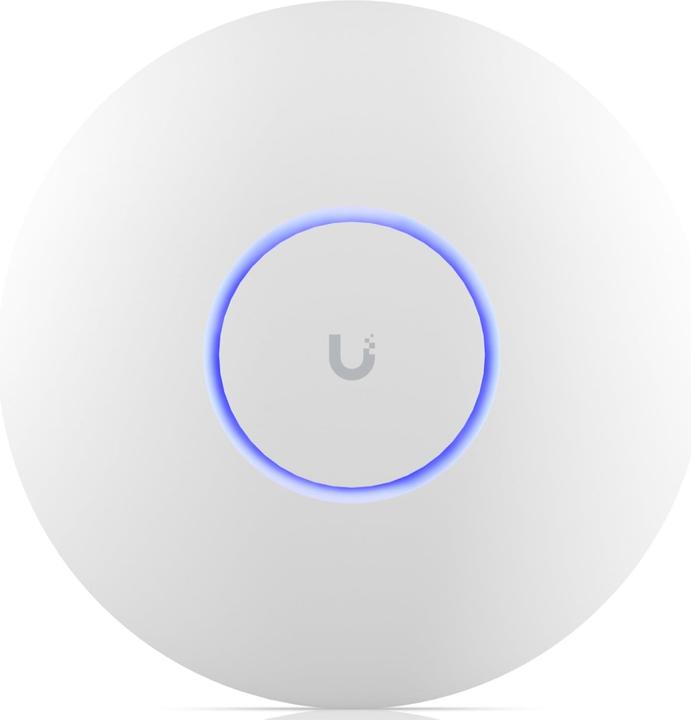
Ubiquiti Access Point UniFi 6 Professional U6-PRO
4800 Mbit/s
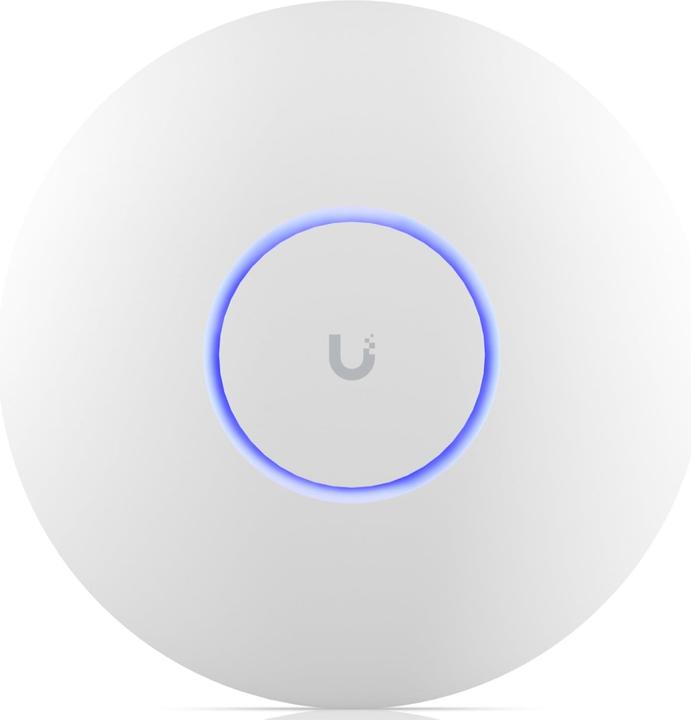
Ubiquiti Access Point UniFi 6 Professional U6-PRO
4800 Mbit/s
I have set up the U6-Pro and get less than 10 Mbps when uploading. The download speed is correct depending on the configuration. I get around 10Gbps download and upload over the WAN. The U6-Pro is operated with a 10Gbps PoE+ injector. I suspect this is a production error. Does anyone else have this problem with the upload?
Same problem here. I have been operating 2 AC-Pro access points for years, never had any problems and always had a throughput that corresponded to the Sepcs. Now I needed another AC. Instead of the AC-Pro, which is getting a bit long in the tooth, I wanted to do something good for my network and decided on this U6-Pro. This access point is a disaster. Worst Unifi product I have ever bought. I absolutely cannot recommend it.
BTW unifi warns about this access point in the app. Some production series apparently doesn't get along with shielded Ethernet cables. To rule this out, I have tried various cables - from the cheapest Cat5 to the most expensive Cat7 - always with the same bad result. WifiMan only shows red for stability - there is no blue line at all.
The exciting thing is that immediately after starting U6-Pro +/- good upload/download values are achieved, but after a short time the whole wifi seems to collapse.
Following the exclusion principle, I also tested briefly with a U6-LR and everything seems to work normally. So this U6-Pro is probably a product for the bin.
Upload and download work without any problems and I get a max. data rate of several hundred Mb/s. However, only in the 5Ghz band.
No, I just set up 2 of them last week. They connect clients in the Gbps range and achieve 100 MB/s effective transfer rate (the maximum of the 1Gbps LAN they are connected to.
You can "break" a lot with Unifi with the settings in the controller for the SSIDs, and not every firmware works without problems. If in doubt, I would ask a question in the Unifi community. Post the firmware and settings, and the problem should be solved.