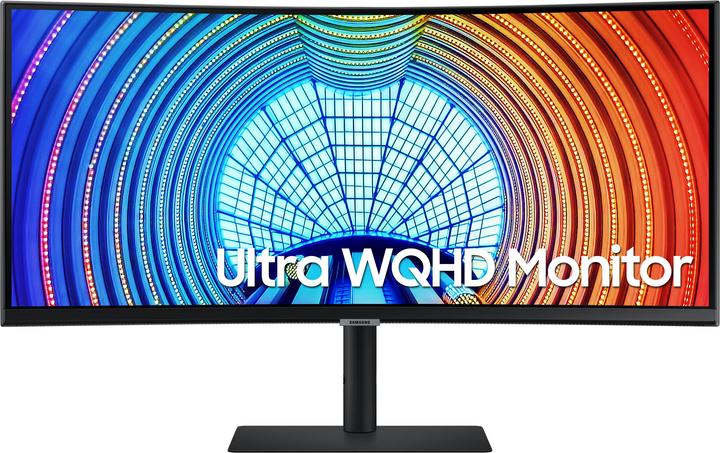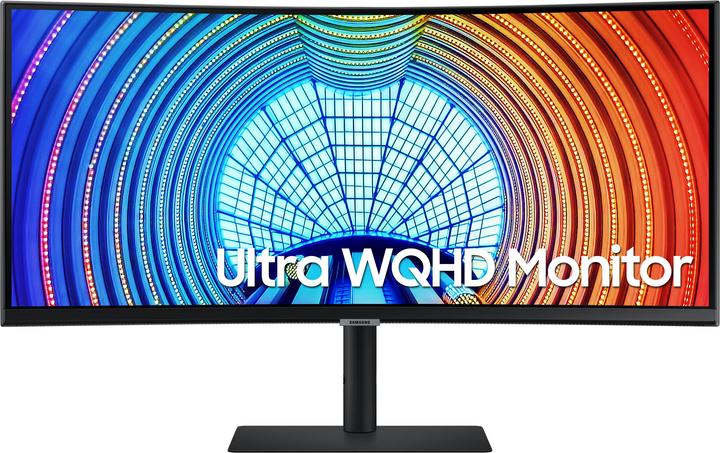The LAN port is present and gives my MacBook Pro (2016) connected via USB-C a reliable connection to my gigabit switch. The MBP also receives a power supply that charges the battery quickly enough. I have a hard drive, a keyboard receiver and an iPad connected to the three USB 3.0 ports, which receive power and a data connection to the MBP. I can therefore leave my separate USB-C hub and charger in my bag.
The screen itself does not establish a connection via the LAN. It can only install any software updates via one of the USB ports, but I haven't tried that. It is set to "High data speed" when it comes from the factory, so it doesn't use the full resolution via USB-C, but it does via HDMI. I have set it to "High resolution" and the slightly reduced bandwidth doesn't bother me. You can find measurements of the LAN speed under jannn's review at
https://www.digitec.ch/de... .
I haven't connected it to an M1 MBP, but I intend to buy one eventually. If you do get this screen, I'd be happy if you share your experience with M1 Macs in this thread.